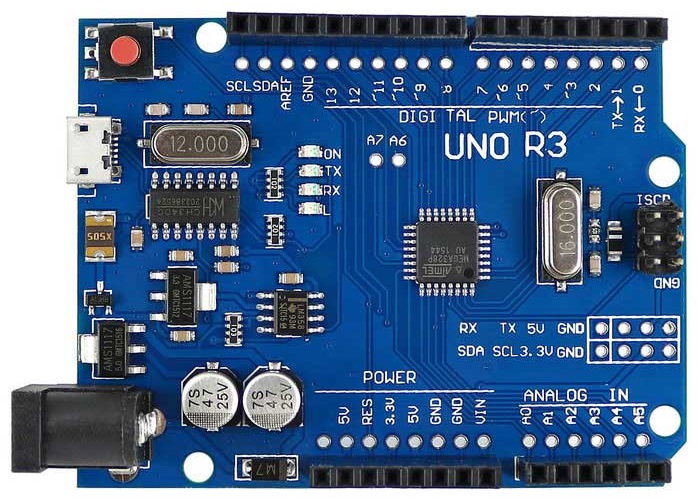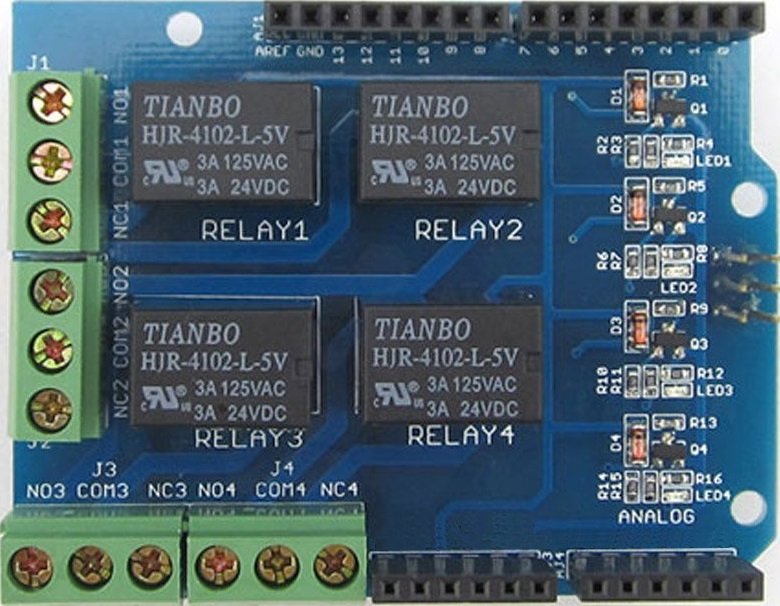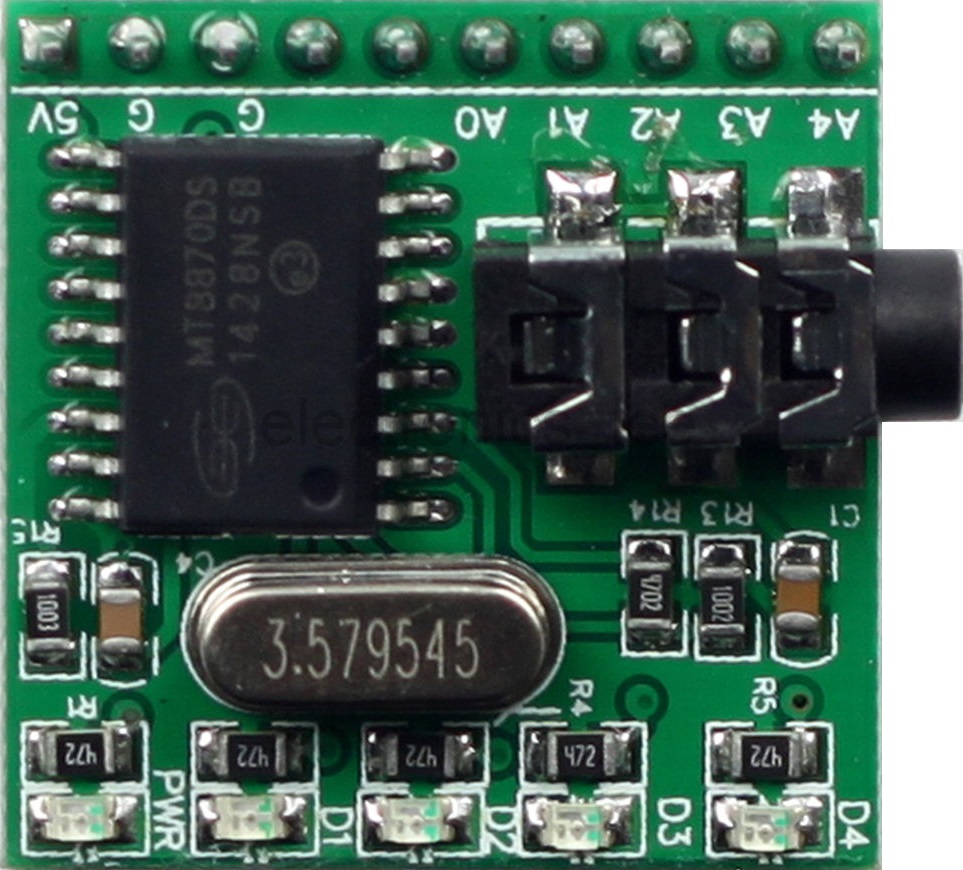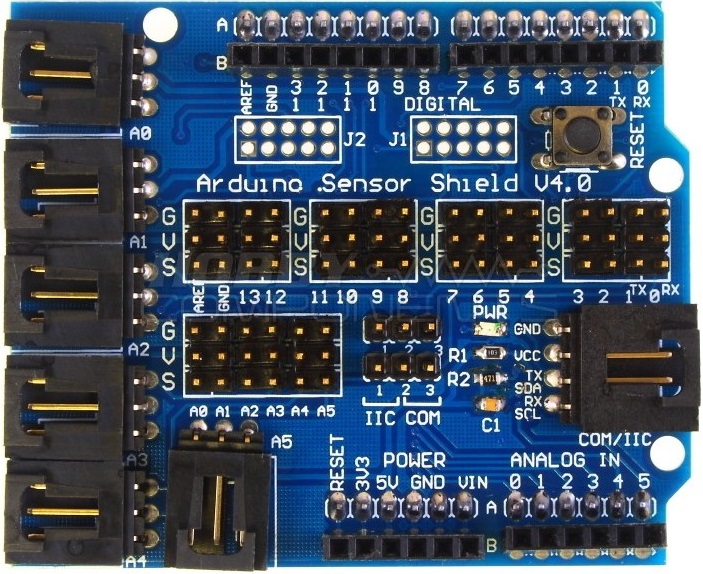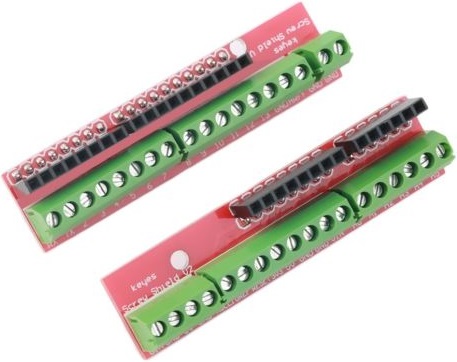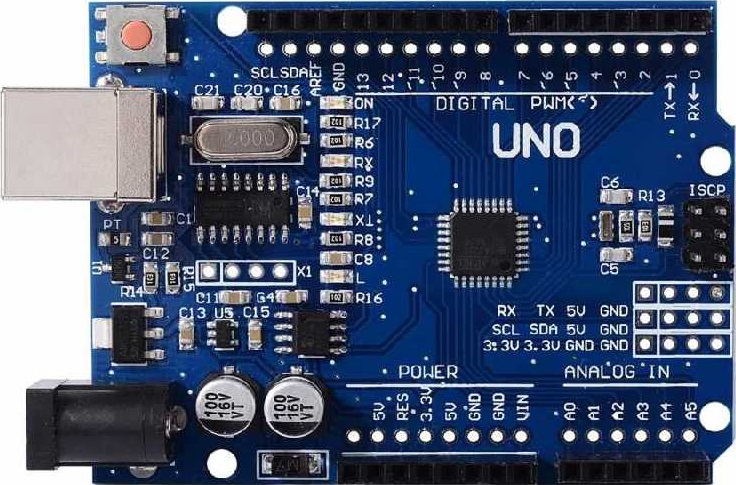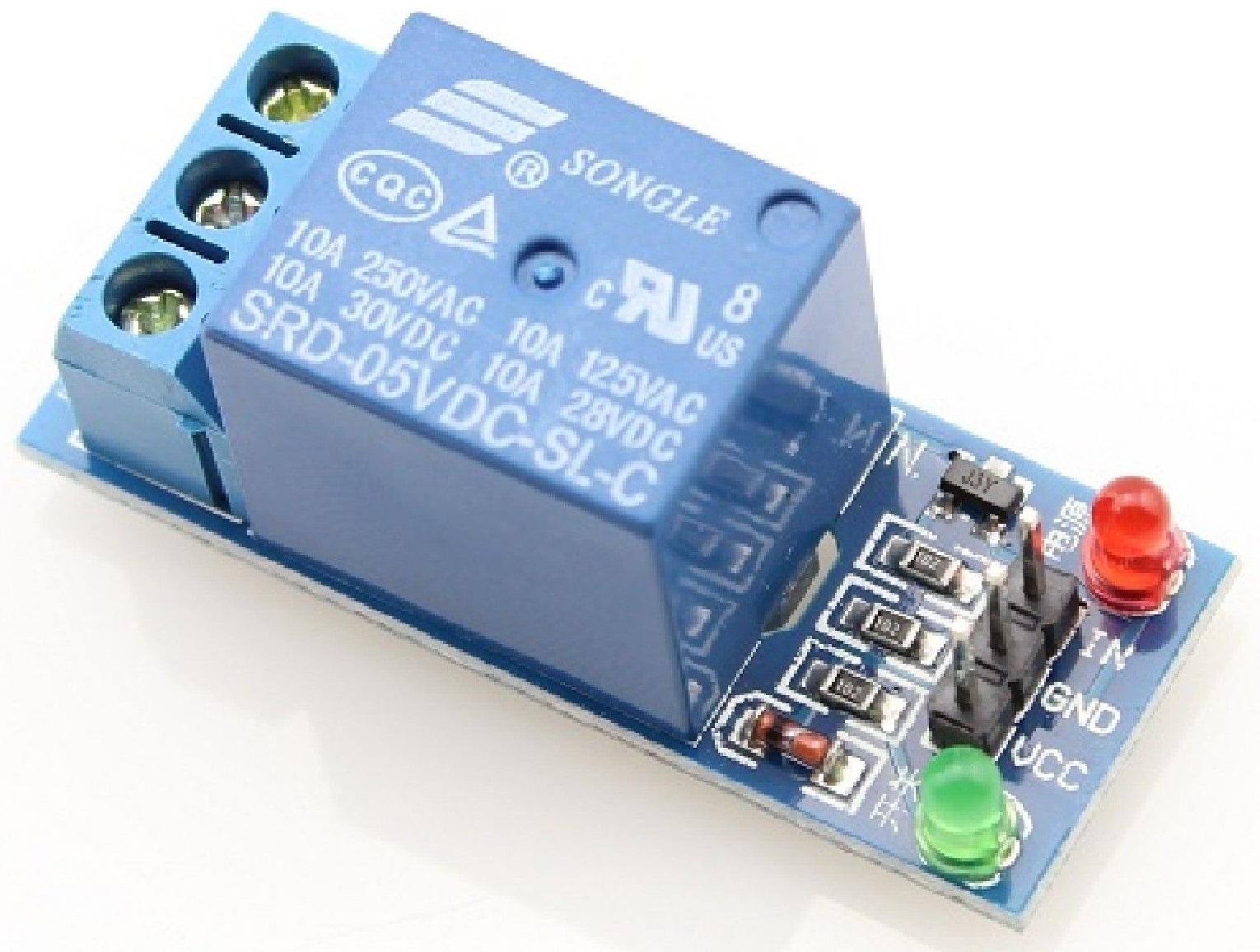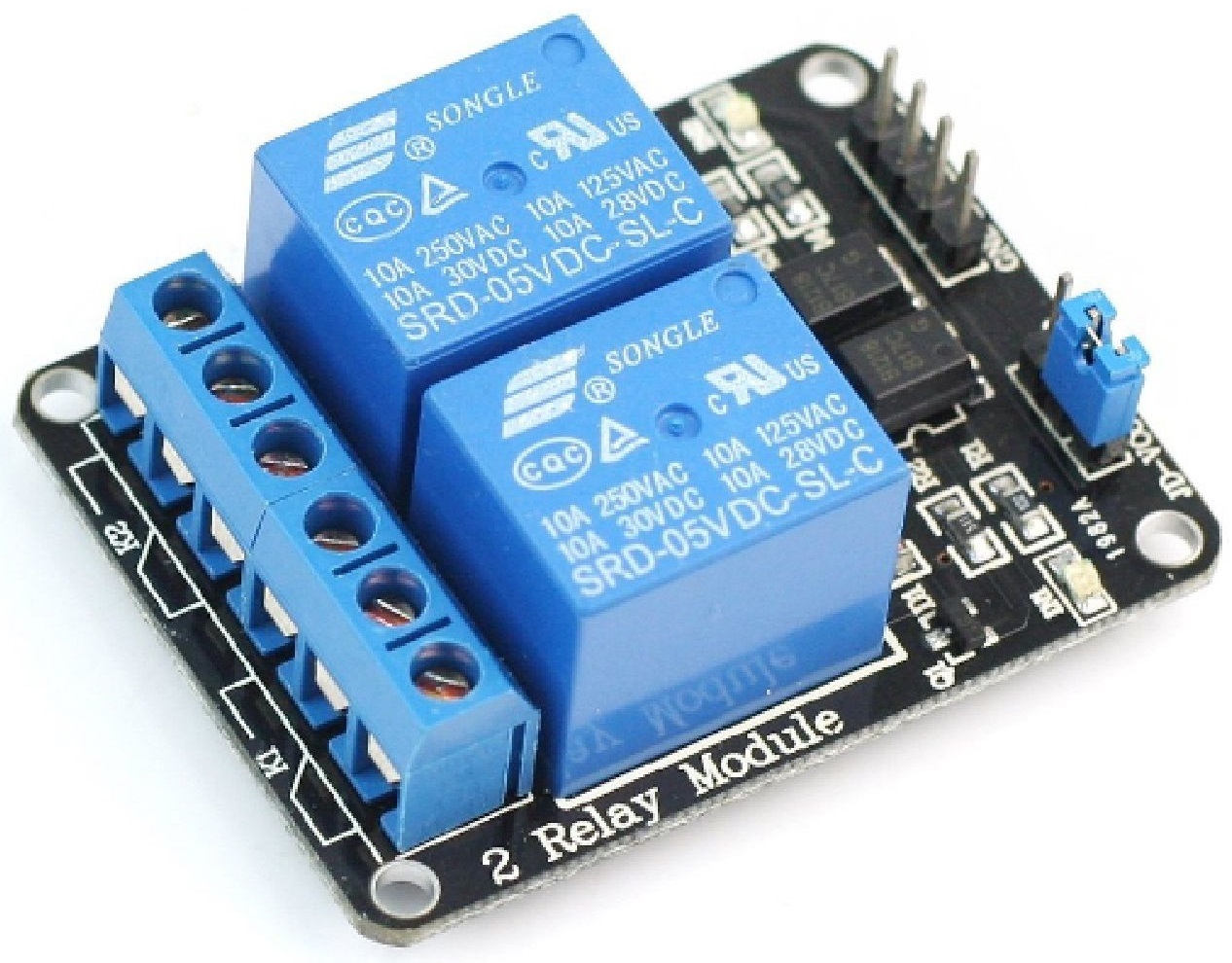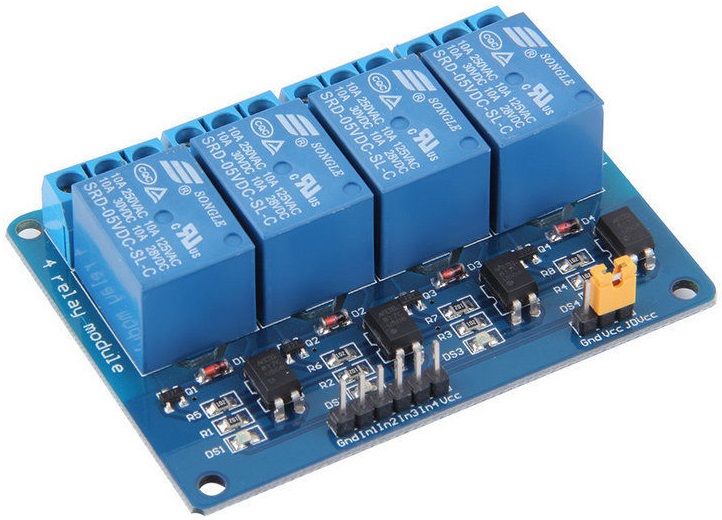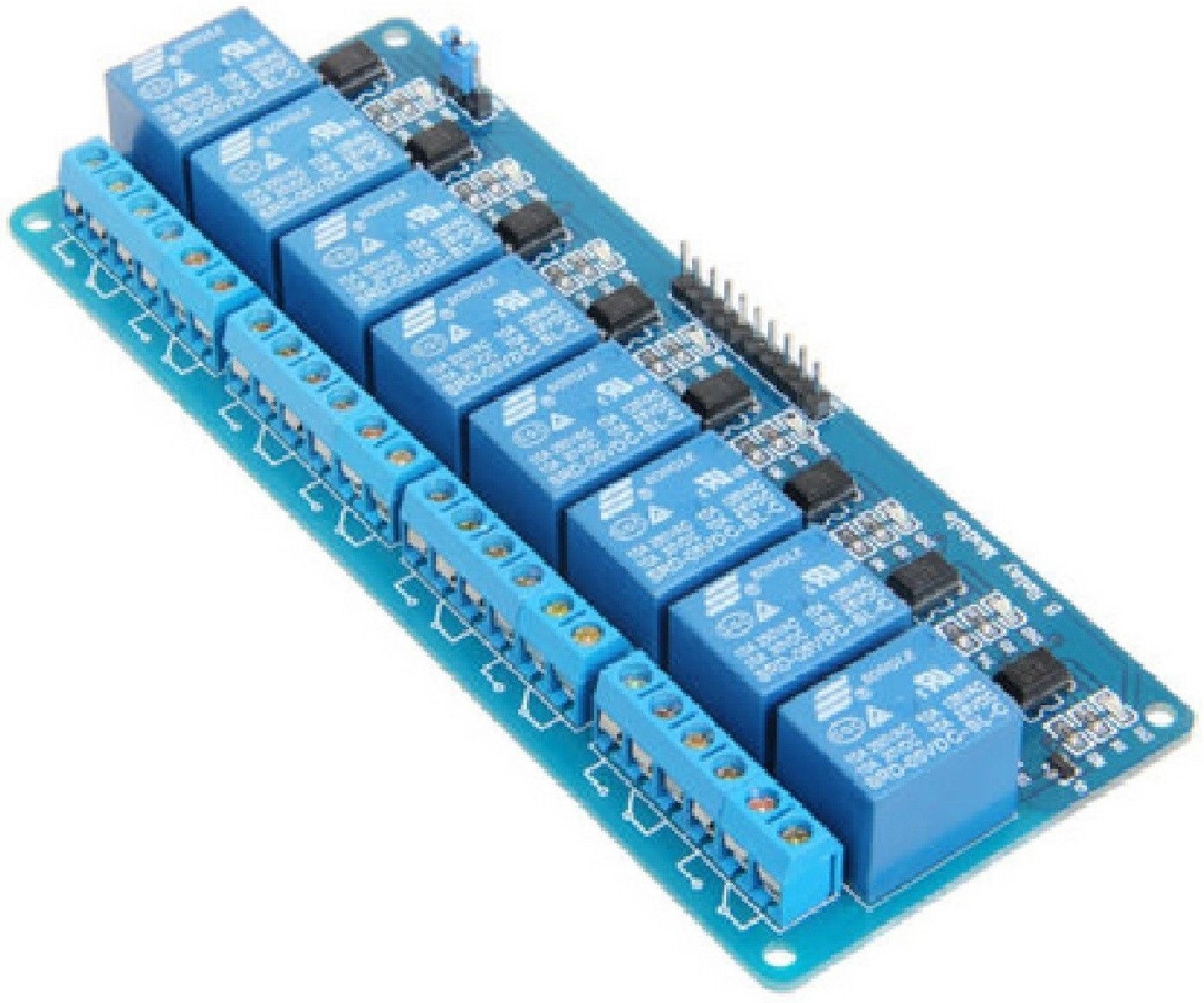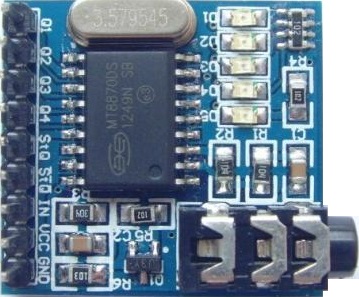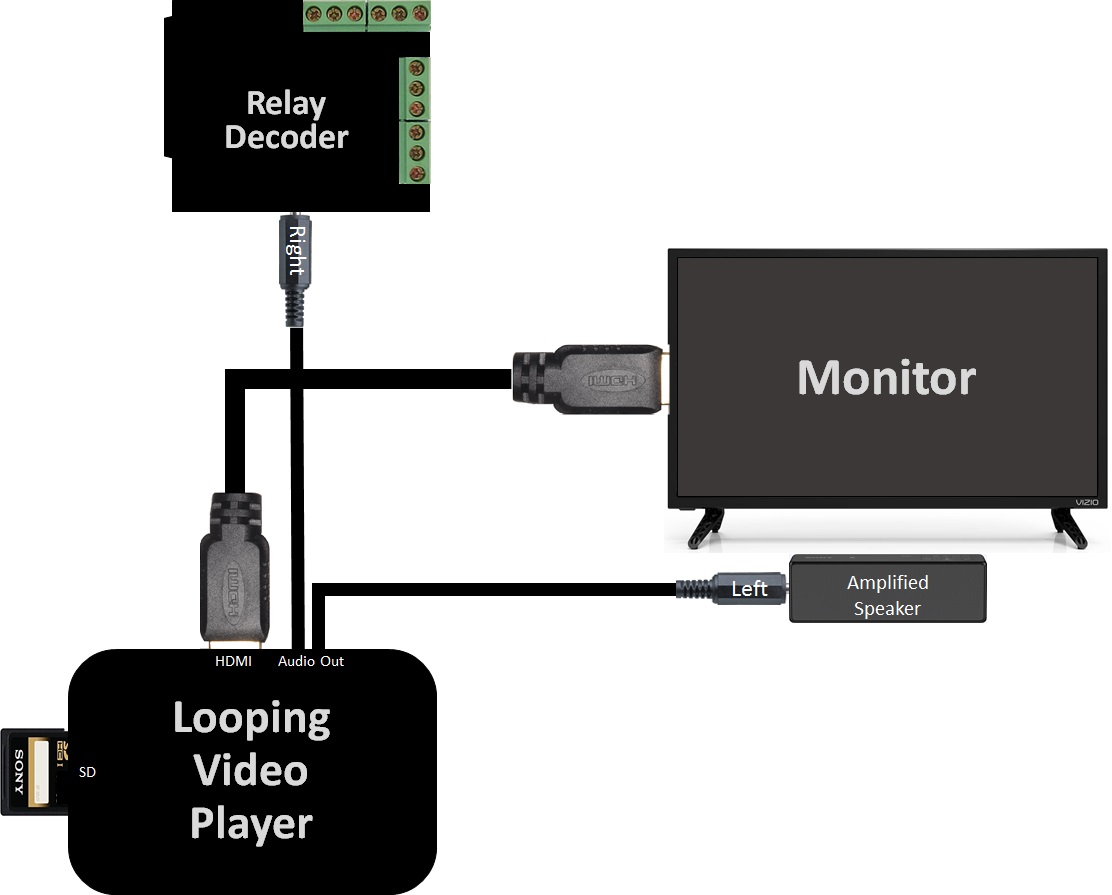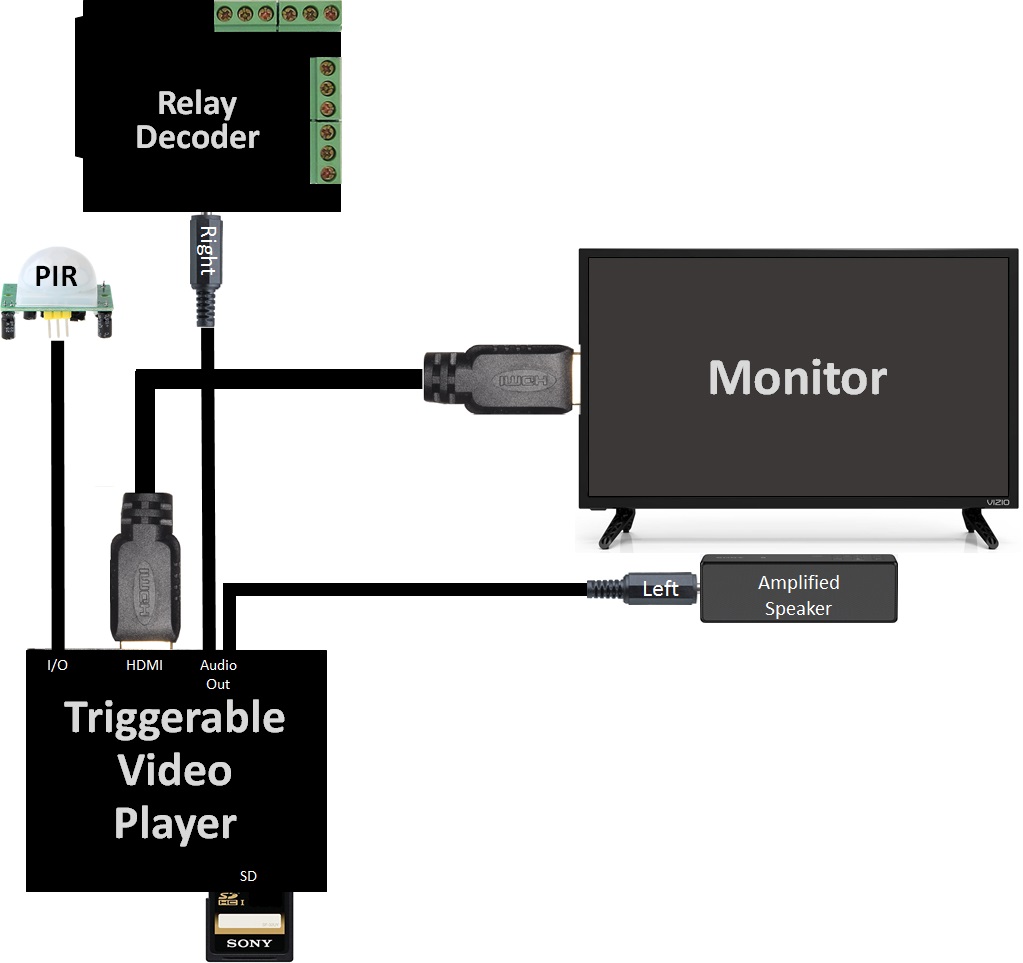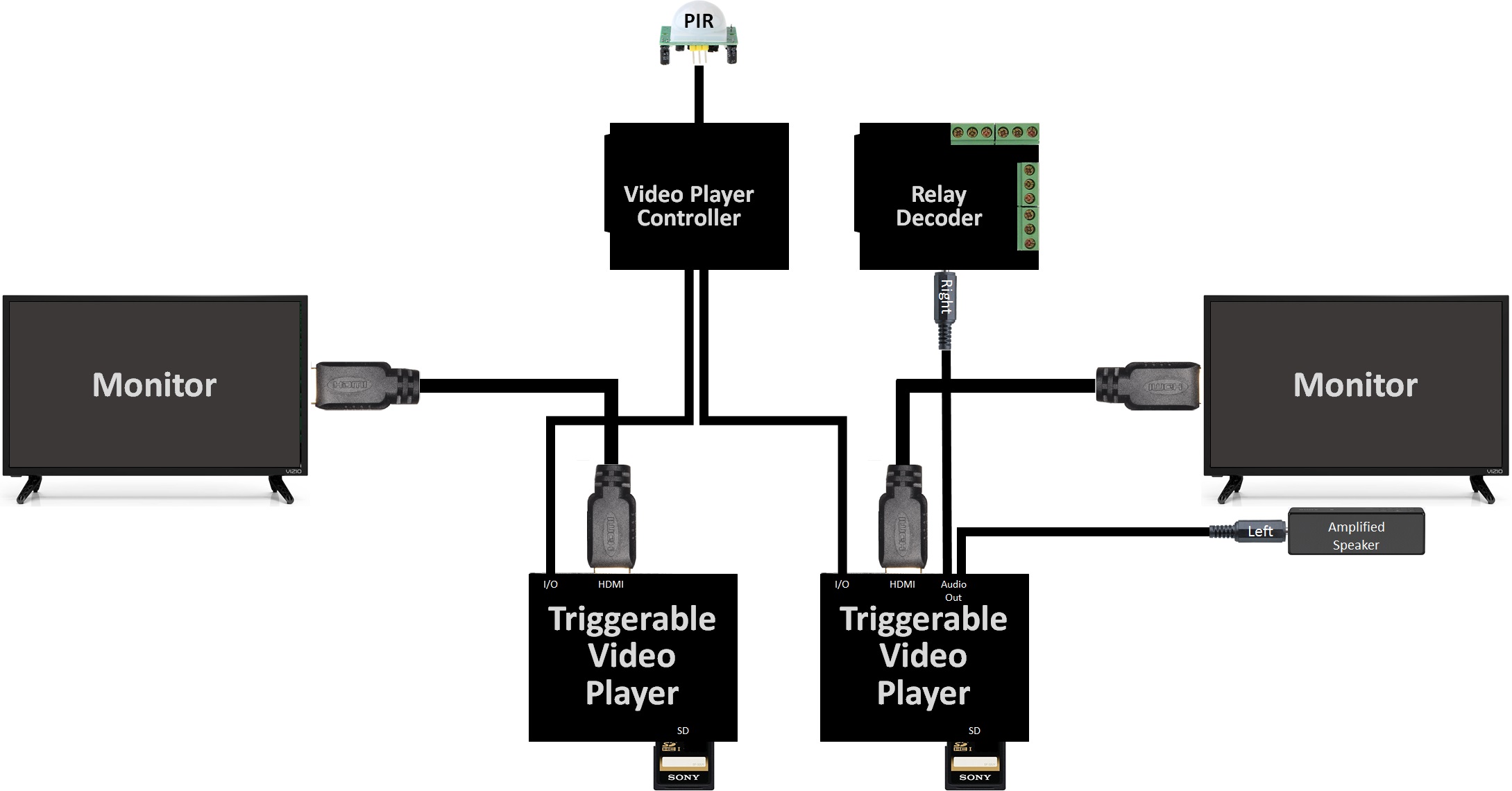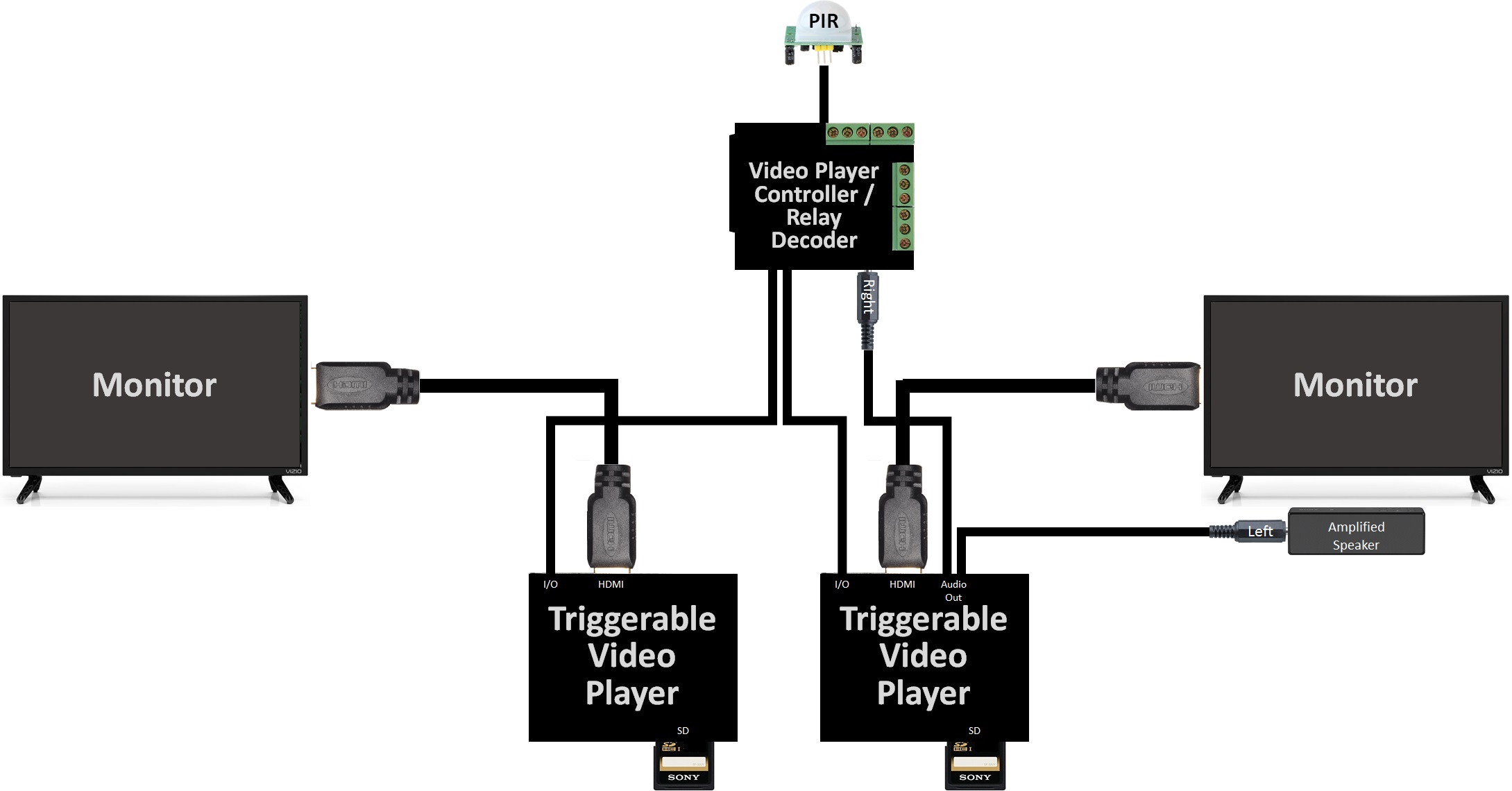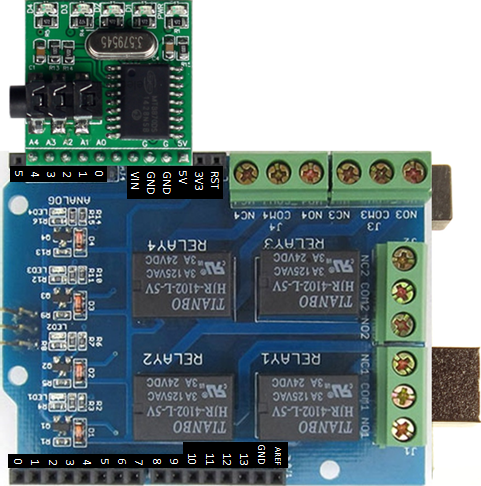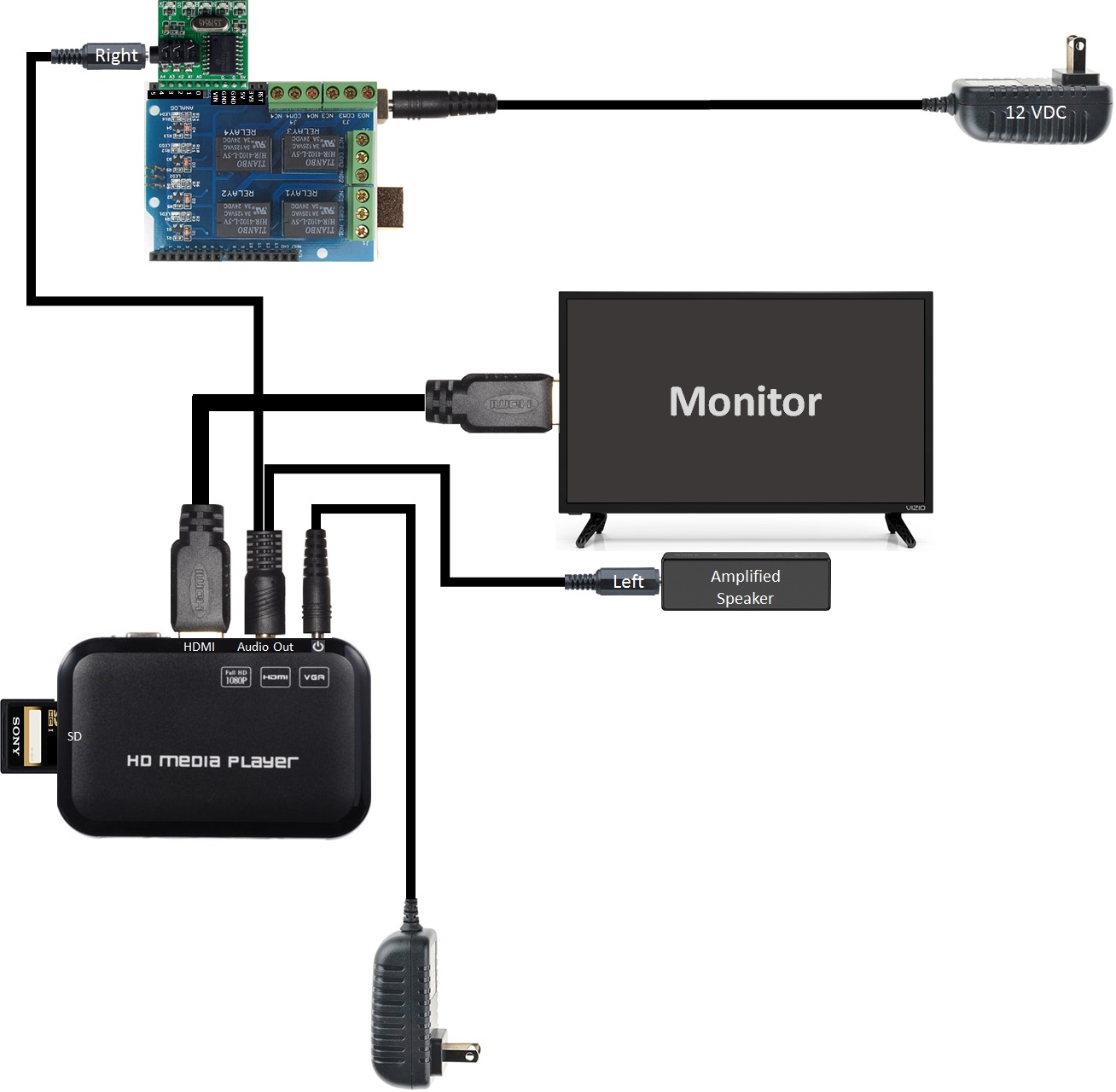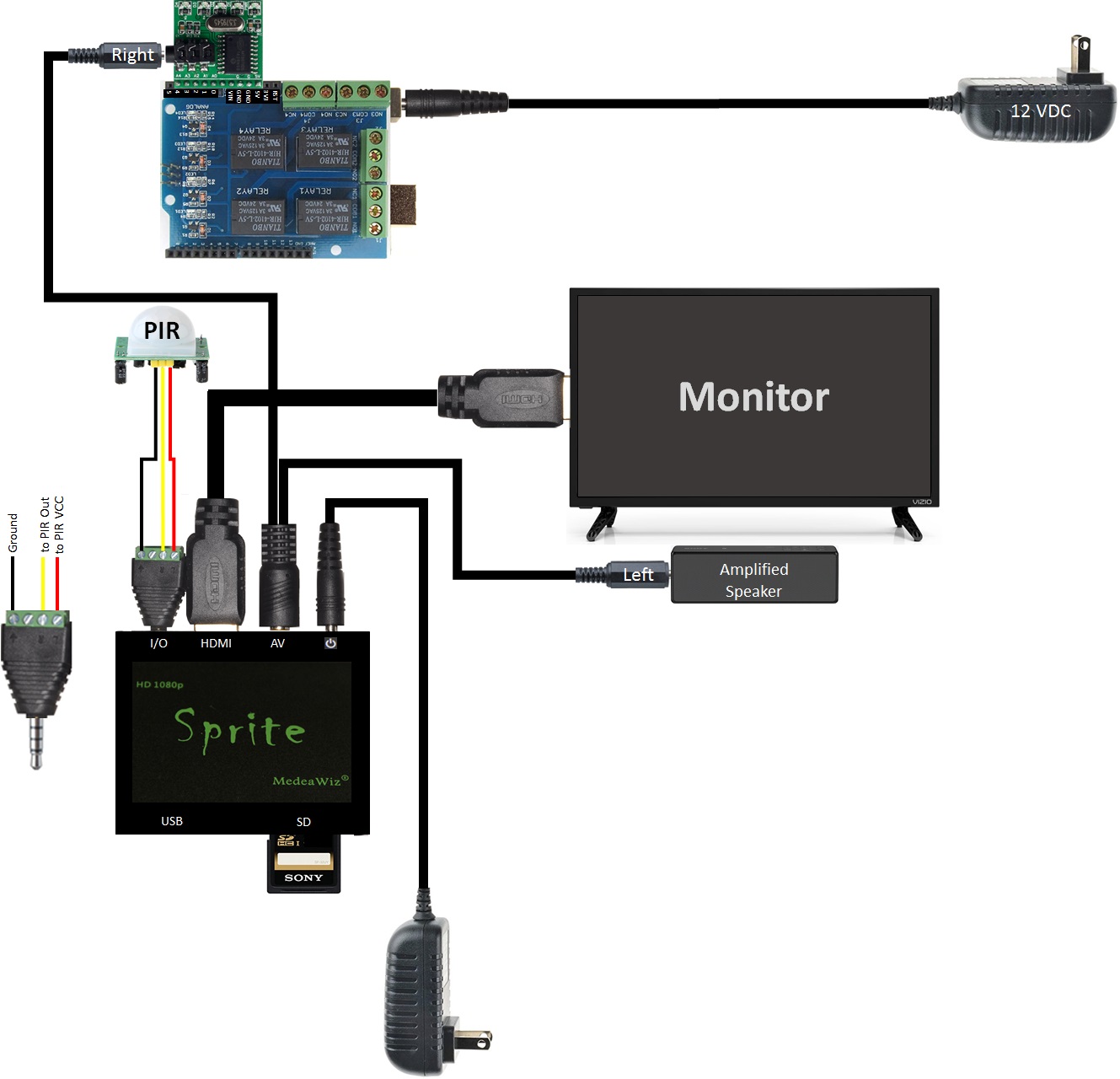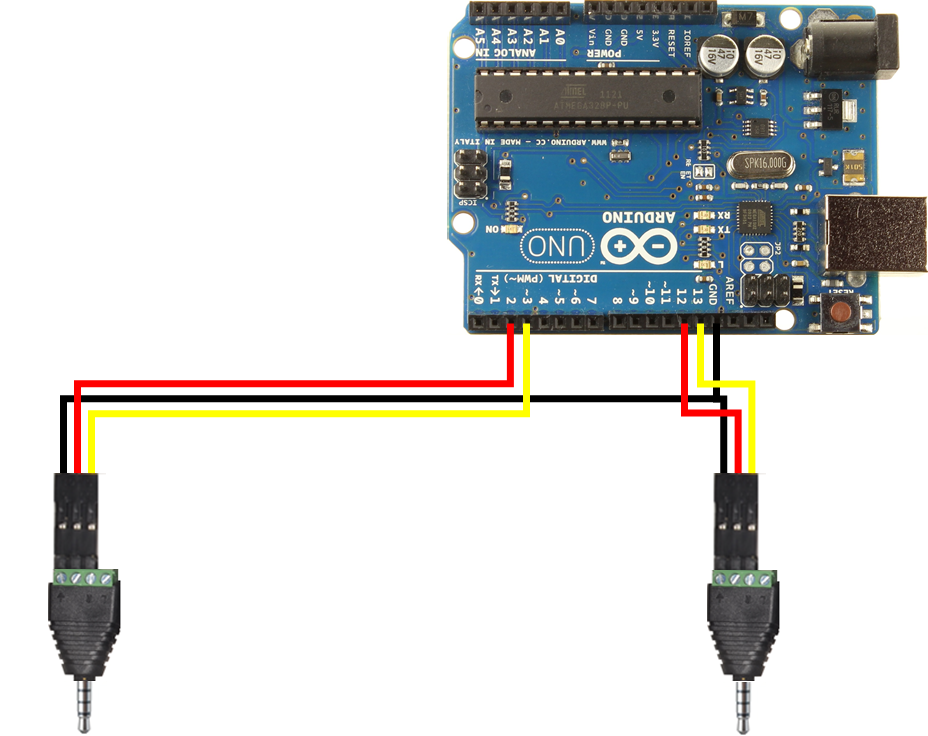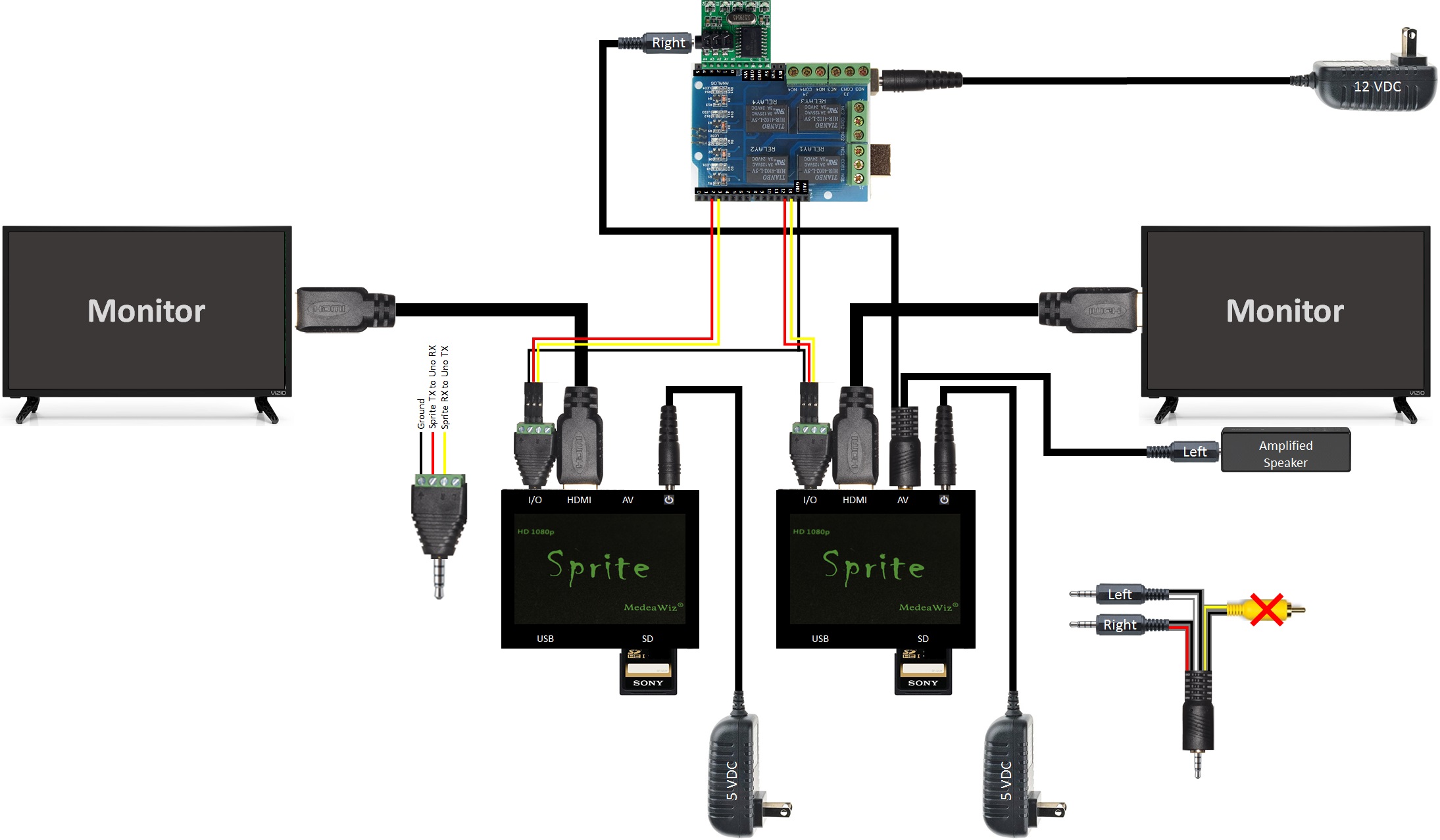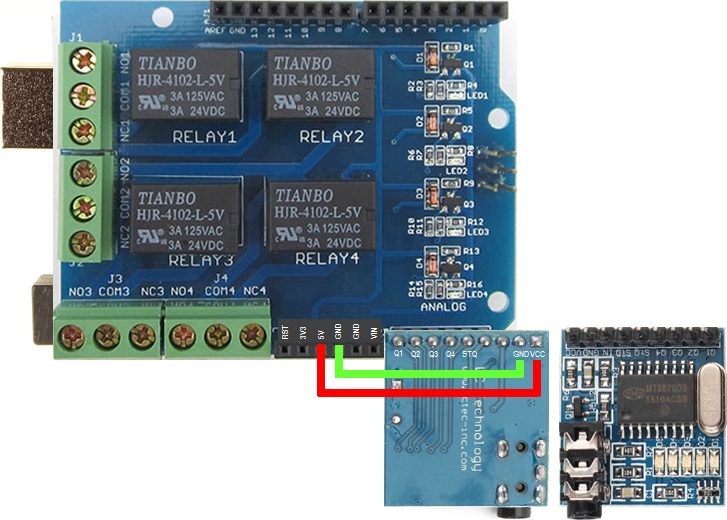Wicked Stone Home - Halloween Home
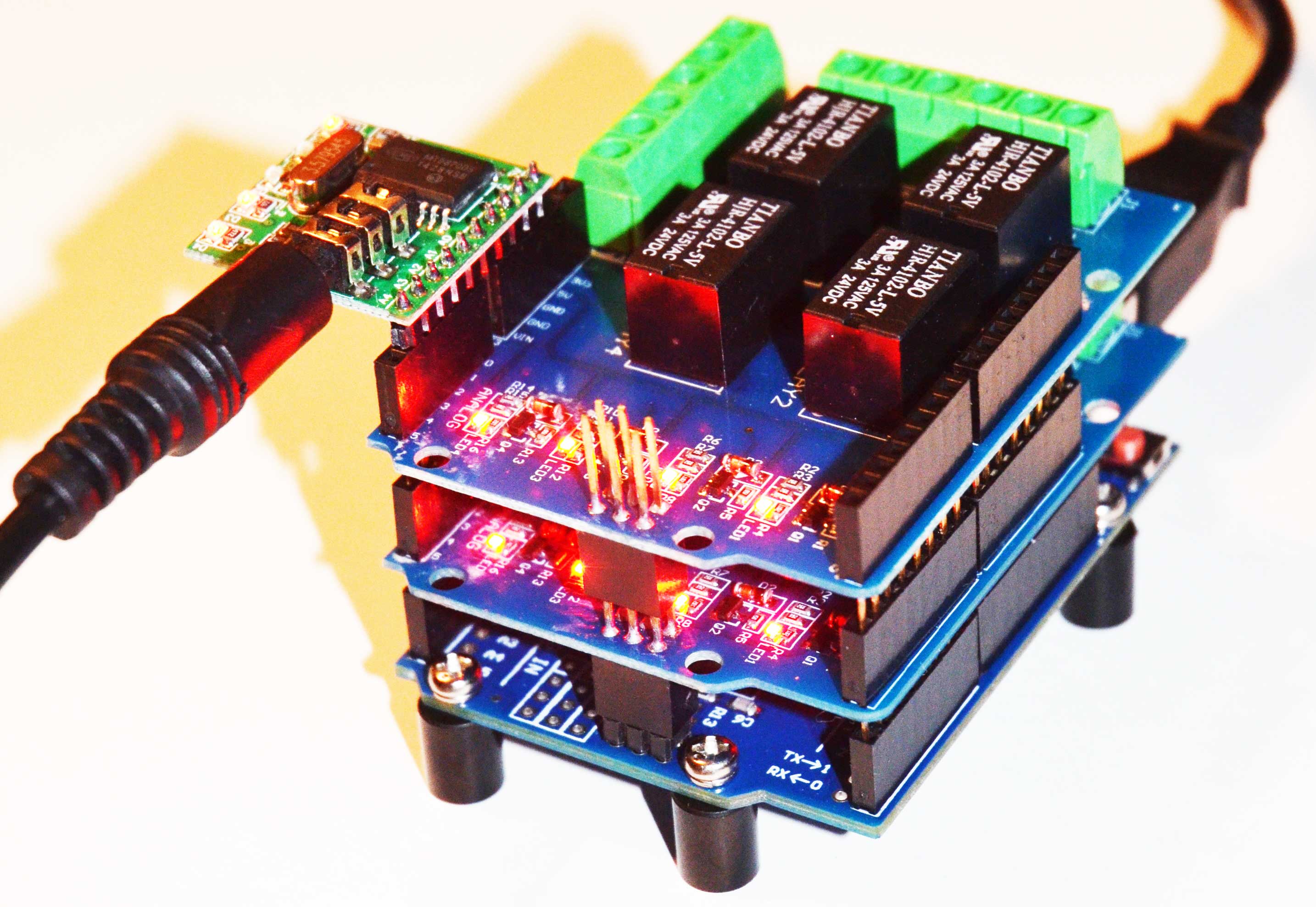
$10 Wicked
Stone
Video Player
Controller /
8-Channel
Relay Decoder
Parts List
|
(1) $3.50 – Arduino Uno Clone / Micro USB Plug
|
|
(1) $3.00 – Arduino Uno 4-channel 3 Amp Relay Shield
e.g., http://www.ebay.com/itm/200963267434 Note: If you have a device which draws more than 3 Amps, refer to the 10 Amp relay modules under Parts List (alternate Relay Modules). Note: You can mix-n-match
the 4-channel 3 Amp relay shield and/or the 10 Amp relay modules up to a
total of eight relays. Note: In order to use two Arduino Uno 4-channel 3 Amp Relay Shields, you must “hack” one of the shields (i.e., cut and rewire four circuit board traces). We will document this hack with a future update. For now, we’d recommend an 8-channel 10 Amp relay module or a pair of 4-channel 10 Amp relay modules. Refer to Parts List (alternate Relay Modules). |
|
(1) $4.00 – MT8870 10-pin DTMF Decoder Module
|
|
(1) $2.00 – 12 VDC 500 mA Power Adapter
|
|
(1) $1.00 – Micro USB Cable
|
Parts List (optional)
|
(1) $1.00 – PIR (Passive Infrared) Motion Sensor
|
|
(1) $1.75 – Arduino Uno Sensor Shield
e.g.,
http://www.ebay.com/itm/191810191413 Note: An Arduino Uno sensor shield may simplify
connections to a PIR motion sensor, relay module, media player, … using servo
cables. |
|
(1) $0.20 – 30 cm Servo Cable
|
|
(1) $3.00 – Arduino Uno Screw Shield
|
Parts List (alternate Arduino Uno Clone)
|
(1) $3.00 – Arduino Uno Clone / Type-B USB Plug
e.g., http://www.ebay.com/itm/191836782368 Note: Refer to Appendix A – Assembly (alternate Arduino Uno Clone). |
|
(1) $1.00 – Type-B USB Cable
|
Parts List (alternate Relay Modules)
|
(1) $1.00 – 1-channel 5 VDC / 10 Amp Relay Module
|
|
(1) $1.25 – 2-channel 5 VDC / 10 Amp Relay Module
|
|
(1) $2.00 – 4-channel 5 VDC / 10 Amp Relay Module
|
|
(1) $4.00 – 8-channel 5 VDC / 10 Amp Relay Module
|
Parts List (alternate DTMF Decoder Module)
|
(1) $1.50 – MT8870 9-pin DTMF Decoder Module
e.g., http://www.ebay.com/itm/162268830642 Note: Refer to Appendix B – Assembly (alternate DTMF Decoder Module). Note: The MT8870 10-pin DTMF Decoder Module is fully pin-compatible with an Arduino Uno and therefore recommended. |
Triggerable Video Player
|
(1) $89.00 – MedeaWiz Sprite Triggerable HD Video Player
|
Looping Video Player
|
(1) $30.00 – Unbranded / Generic Looping HD
Video Player
e.g., http://www.ebay.com/itm/262533084373 Note: Firmware Version
TVD2.0 2014-10-11 (via Setup / Menu → System Information). Note: Refer to Appendix
C – Looping Video Players. |
|
(1) $20.00 – Unbranded / Generic Looping HD Video Player
e.g., http://www.ebay.com/itm/182241379742 Note: Firmware Version FHD_TV2.0 Design 2014 (via Setting → System Information). Caveat: The eBay listing depicted a US power plug. The item arrived with a UK plug. Note: Refer to Appendix C – Looping Video Players. |
Configurations
The Wicked Stone Video Player Controller / Relay Decoder supports several different configurations.
Dedicated
Relay Decoder
This
configuration involves a single video player.
The
video player may simply loop a video (or videos) … no trigger. We refer to this as a “looping” video player,
Alternatively,
the video player may be triggered by a switch or PIR (Passive Infrared) motion
sensor. Most “triggerable” video players
can be directly connected to a PIR motion sensor,
The
video stereo soundtrack contains DTMF tones in the right or left audio
channel. The audio channel containing
the DTMF tones is connected to a relay decoder.
The other audio channel is typically connected to an amplified speaker.
A
relay decoder detects DTMF tones (1, 2, … 9, 0, *, #, A, B, C and D). Each DTMF tone either turns a relay on or
off.
Dedicated
Video Player Controller and Dedicated Relay Controller
This configuration involves two (or more) triggerable video
players. A video player controller is
used to coordinate the video players.
The video player controller controls the video players by opening /
closing a relay, generating a logic-level pulse or through serial
communications.
The
video player controller may be triggered by a switch or PIR motion sensor.
Hybrid Video
Player Controller / Relay Decoder
With this configuration, the video player controller and relay
decoder functions are implemented using a single device.
Relay Decoder Assembly
Arduino Uno / Micro USB Plug to Arduino Uno 4-channel Relay
Shield
An Arduino Uno 4-channel relay shield connects directly on top of an Arduino Uno having a micro USB plug (no wires).
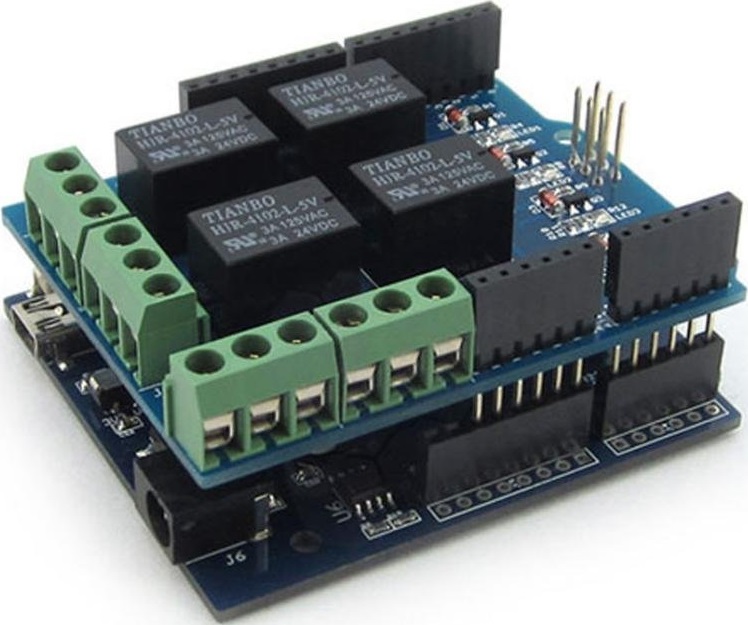
Note: For an Arduino Uno having a Type-B USB plug, refer to Appendix A – Assembly (alternate Arduino Uno Clone).
Arduino Uno 4-Channel Relay Shield to MT8870 10-pin DTMF Decoder
Module
Pins 5V, G, G, A0, A1, A2, A3 and A4 of the 10-pin DTMF decoder module can be plugged directly into pins 5V, GND, GND, A0, A1, A2, A3 and A4 of the relay shield, respectively (no wires).
|
Looping Video Player |
Triggerable Video Player |
Video Player Controller Assembly
MedeaWiz Sprite #1 I/O plug pins 2 (RX), 3 (TX) and 4 (GND) are connected to Arduino Uno pins 3 (TX), 2 (RX) and GND, respectively.
MedeaWiz Sprite #2 I/O plug pins 2 (RX), 3 (TX) and 4 (GND) are connected to Arduino Uno pins 13 (TX), 12 (RX) and GND, respectively.
![]()
Hybrid Video Player Controller / Relay Decoder
Assembly
Firmware
(Coming Soon)
The new
and improved Wicked Stone Video Player Controller / Relay Decoder Arduino Uno
firmware is configured using a PC-based “Configurator”,
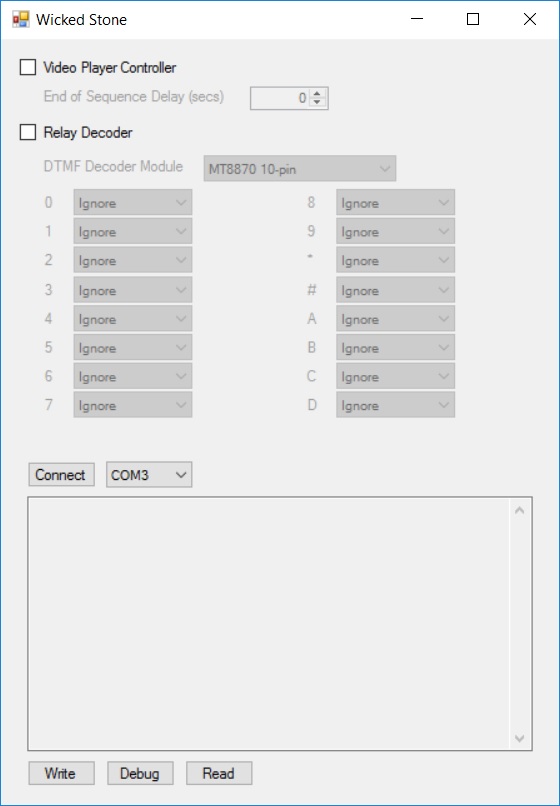
Test
The Wicked
Stone Relay Decoder can be tested using the following DTMF files,
Example

Each relay may be connected to a solenoid valve, incandescent /
LED light, strobe light, fogger, …
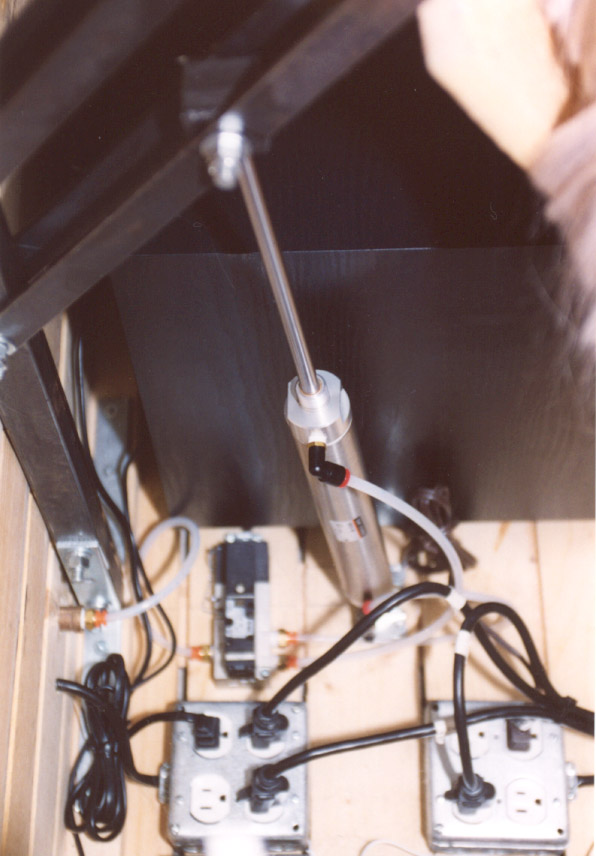


In this example,
the video player audio out is connected to an inexpensive pair of amplified PC
speakers. The amplified PC speakers have
a subwoofer output. The subwoofer output is connected to an inexpensive 12” 100
Watt amplified subwoofer. Here you can see one of the two PC speakers secured
to the side of the crate. The subwoofer is bolted to the bottom of the crate,

Here’s a typical stereo soundtrack,
Here’s what the “Monster” soundtrack looks like in Audacity®,
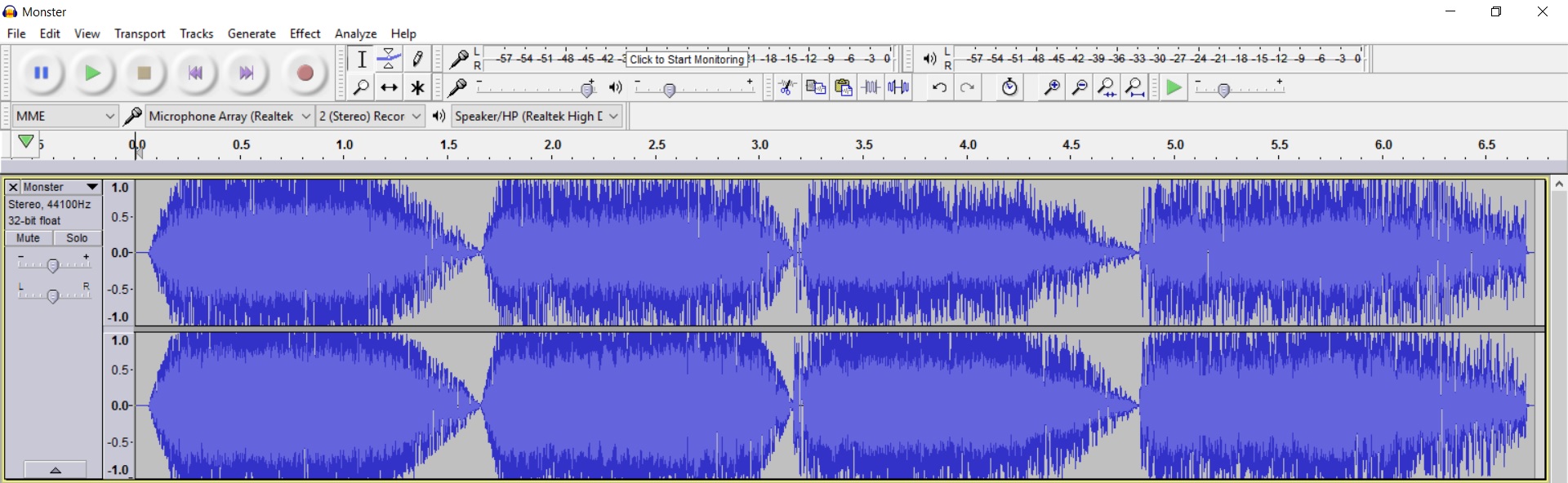
Audacity® is free, open
source, cross-platform audio software for multi-track recording and editing.
Audacity® can be used
to create a stereo soundtrack with DTMF tones in the left or right audio
channel. Audacity® can be used to add, modify or
delete DTMF tones to / from an existing soundtrack. For example, assume you have a soundtrack
with four pairs of DTMF tones (on and off) in the right audio channel
corresponding to two solenoids valves, an incandescent light and an air cannon
/ water sprayer. You can use Audacity® to add a fifth pair of DTMF
tones corresponding to a fogger. The
Wicked Stone Relay Decoder supports up to eight pairs of DTMF tones (i.e.,
eight relays).
We used Audacity® to
combine the “Monster” soundtrack left and right audio channels into a single
monaural track. We added a pair of DTMF tones to the right audio channel corresponding to
each sound burst,
Here’s what the “Monster DTMF” soundtrack looks like in Audacity®,
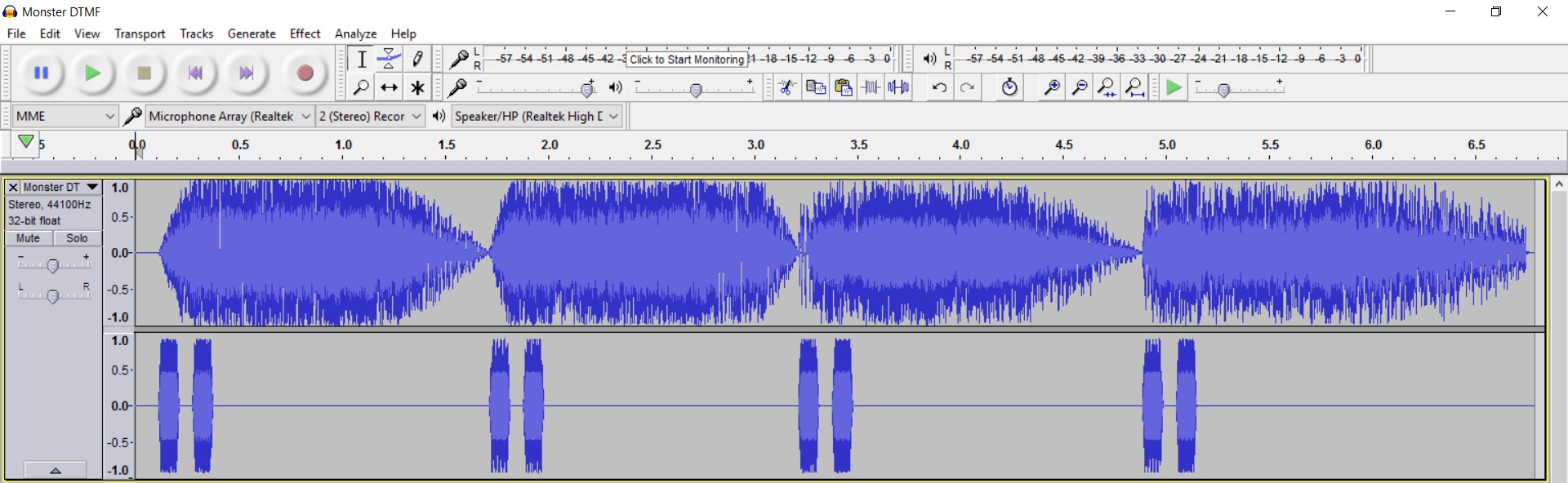
Using the Wicked Stone Configurator,
we select the serial port corresponding to the Arduino Uno and click on the
“Connect” button.
We click on the “Debug” button to
enable the generation of debug information.
We play the right audio channel of
the “Monster DTMF” soundtrack. Here’s
the resulting debug information,
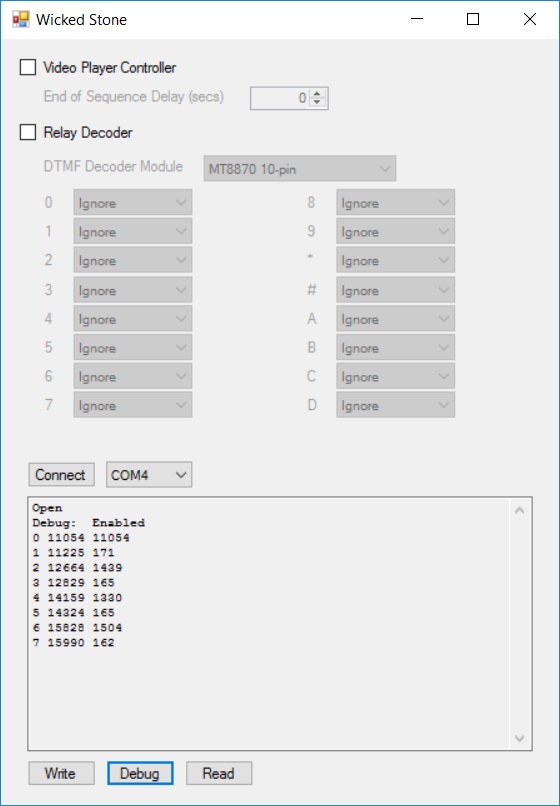
From the
debug information, we can see the right audio track of “Monster DTMF” soundtrack contains DTMF tones 0, 1, …
7.
We want
DTMF tone 0 to turn relay 1 on and DTMF tone 1 to turn relay 1 off. We want DTMF tone 2 to turn relay 2 on and
DTMF tone 3 to turn relay 2 off. And so
on.
|
DTMF Tone |
Relay |
State |
|
0 |
1 |
on |
|
1 |
1 |
off |
|
2 |
2 |
on |
|
3 |
2 |
off |
|
4 |
3 |
on |
|
5 |
3 |
off |
|
6 |
4 |
on |
|
7 |
4 |
off |
We enable the
Wicked Stone Video Player Controller functionality by selecting the “Video
Player Controller” checkbox.
The End of Sequence Delay (following the Scare video) defaults to zero seconds.
We enable the
Wicked Stone Relay Decoder functionality by selecting the “Relay Decoder”
checkbox.
The DTMF Decoder Module defaults to “MT8870 10-pin”.
We select “Relay 1” and “on” corresponding to DTMF tone 0.
We select “Relay 1” and “off” corresponding to DTMF tone 1.
We select “Relay 2” and “on” corresponding to DTMF tone 2.
We select “Relay 2” and “off” corresponding to DTMF tone 3.
And so on.
We click the “Write” button to configure the Arduino Uno.
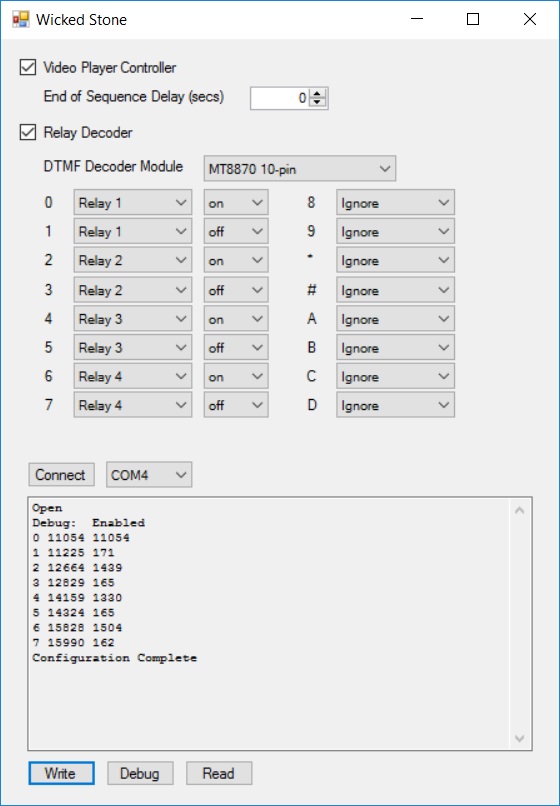
Alternative
to Relay Decoder

OctoBanger
OctoBanger
is a $10 Arduino-based, MP3 sound, eight-channel relay DIY prop controller ... the
combination of a PC application / graphical user interface, Arduino
microcontroller (e.g., $3 Uno clone) and Arduino firmware. OctoBanger is
capable of monitoring for an input trigger (e.g., switch, motion sensor, …) and
controlling a MedeaWiz Sprite video player through (uni-directional) serial communications.
OctoBanger can be used to synch up to eight relays with a soundtrack
containing DTMF tones in the left or right audio channel without the need for a
relay decoder.
Here’s what the Monster DTMF
soundtrack looks like in OctoBanger,
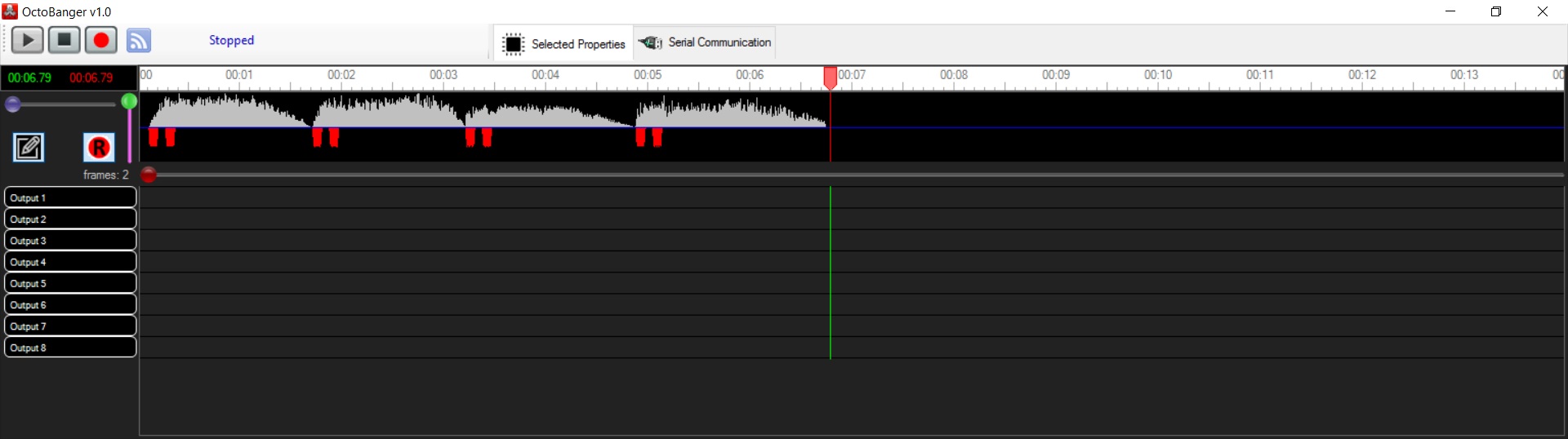
Select the first pair of DTMF tones by clicking on the graphical
representation with the left mouse button and dragging. Right-mouse click and select “Visual
Peaks”. Select ![]() corresponding to the right audio channel. Adjust the slider
corresponding to the right audio channel. Adjust the slider ![]() until the first pair of DTMF tones are fully /
cleanly highlighted in green.
until the first pair of DTMF tones are fully /
cleanly highlighted in green.
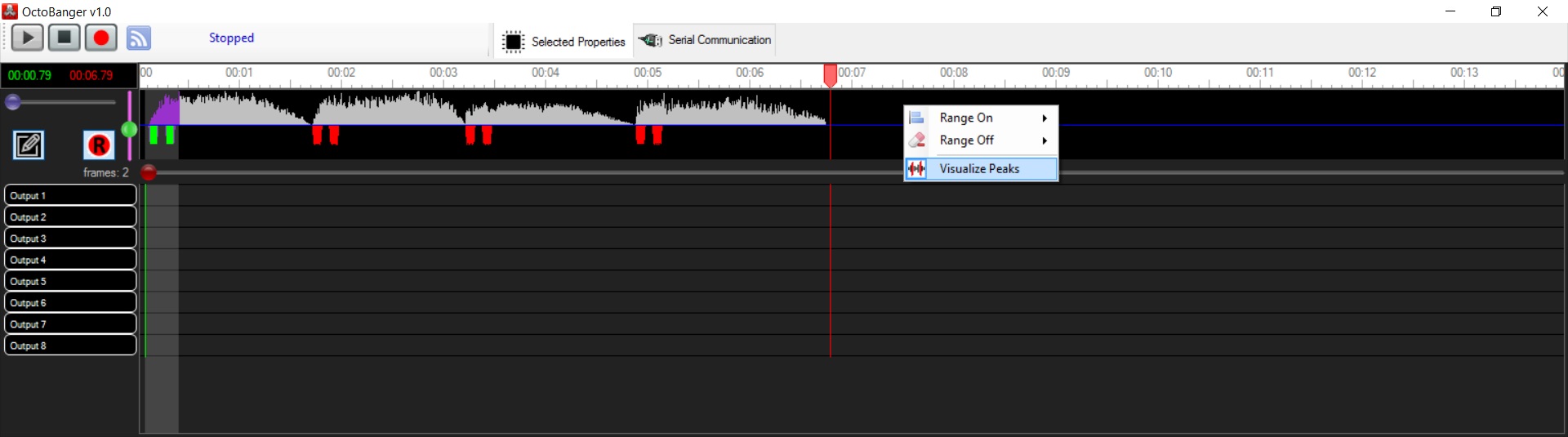
Right-mouse click on the graphical representation and select
“Range On” → “Output 1” where “Output 1” is the relay corresponding to
the first pair of DTMF tones.
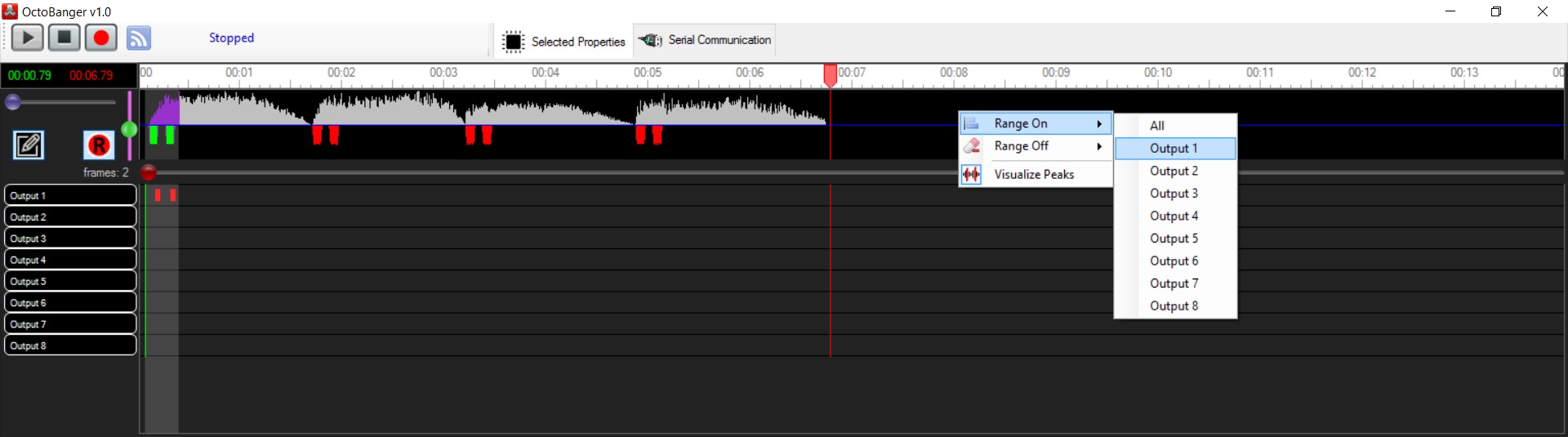
Use the “Toggle Edit/Select Mode” ![]() to fill-in between the DTMF tones. Repeat this process for all of the DTMF tone
pairs.
to fill-in between the DTMF tones. Repeat this process for all of the DTMF tone
pairs.
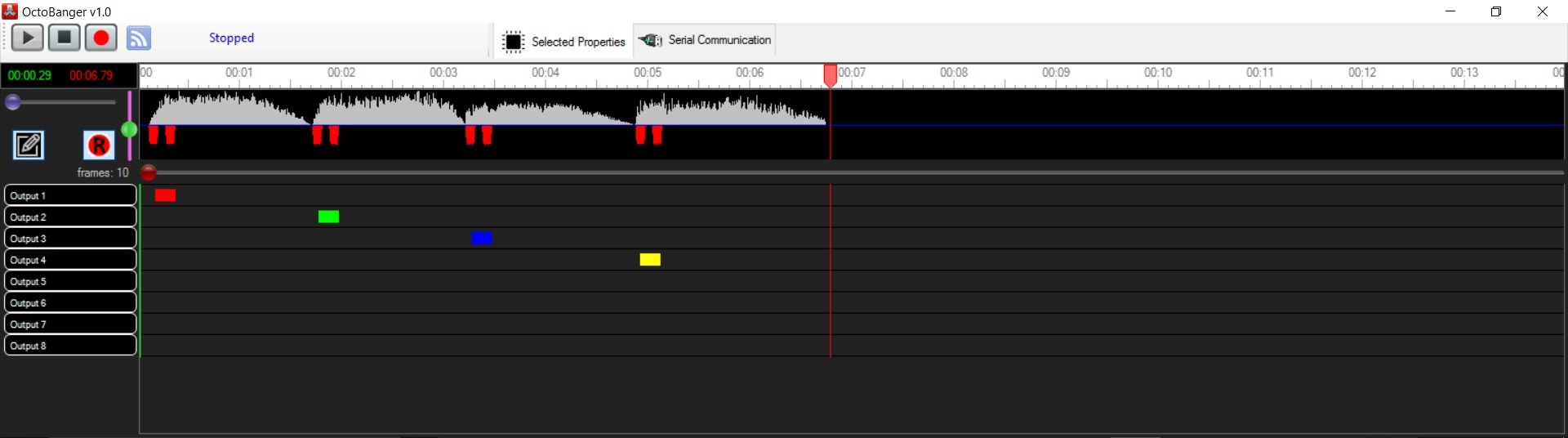
Appendix
A – Assembly (alternate Arduino Uno Clone)
Arduino Uno / Type-B USB Plug to Arduino Uno 4-channel Relay Shield
You must file down the three pins corresponding to terminal block J1 on the Arduino Uno 4-channel relay shield to keep the pins from making contact with the Type-B USB plug on the Arduino Uno.
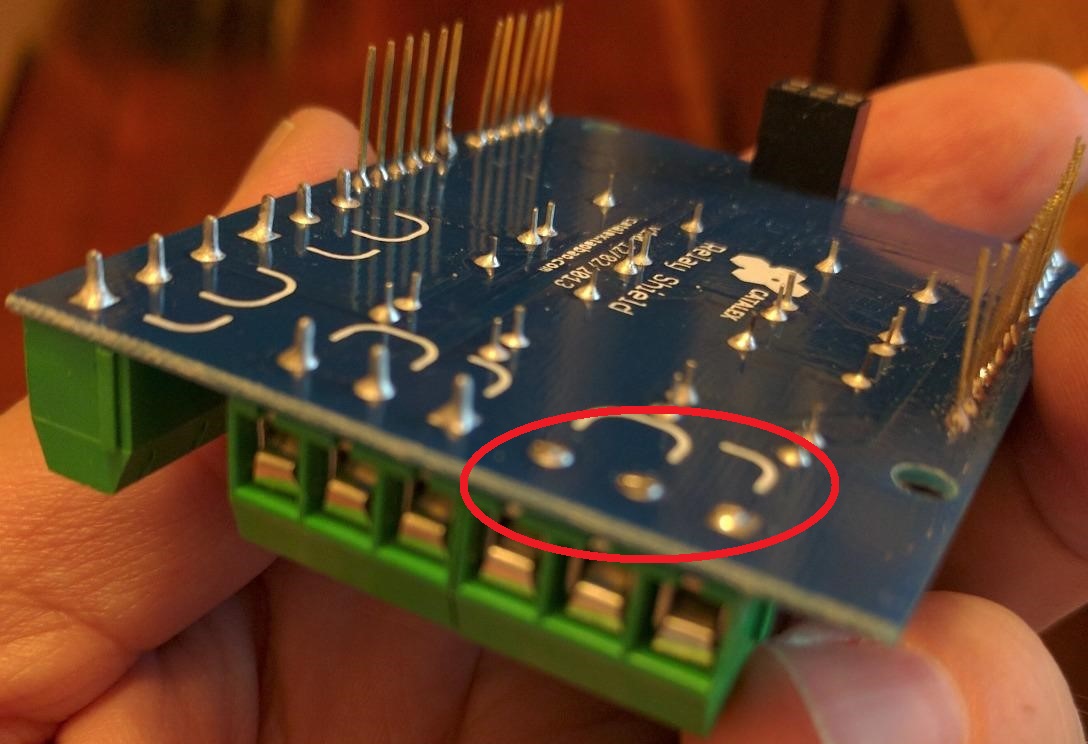
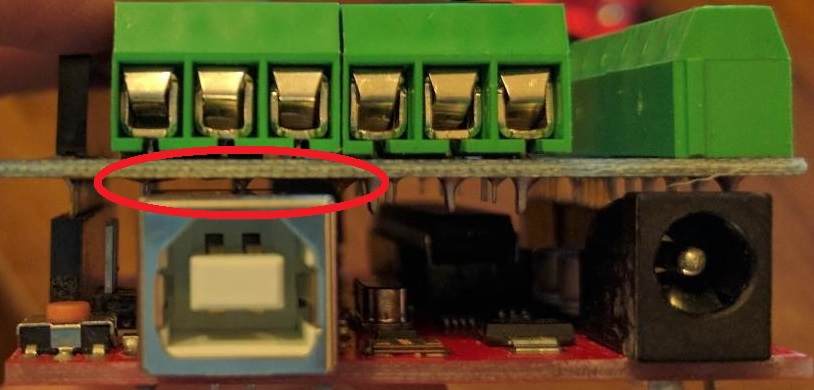
(credit David A. Cox)
Appendix B – Assembly (alternate DTMF Decoder
Module)
Arduino Uno 4-Channel Relay Shield to MT8870 9-pin DTMF Decoder Module
Pins Q1, Q2, Q3, Q4 and STQ of the 9-pin DTMF decoder module can be plugged directly into pins A0, A1, A2, A3 and A4 of the relay shield, respectively. Pins VCC and GND of the 9-pin DTMF decoder module must be wired to pins 5V and GND on the relay shield, respectively.
Appendix C –
Looping Video Players
We tested the Wicked Stone Relay Decoder with a $30 Unbranded / Generic HD Looping Video Player,

e.g., http://www.ebay.com/itm/262533084373
Note: With a looping video player, we only enable the relay decoder functionality.
Everything worked flawlessly. The video starts on power-up and loops seamlessly. The 1080p / 60 Hz video is played via the HDMI port. The analog audio is played via the A/V port allowing the audio channel with the DTMF tones to be split off and connected to the relay decoder. The setup as tested,
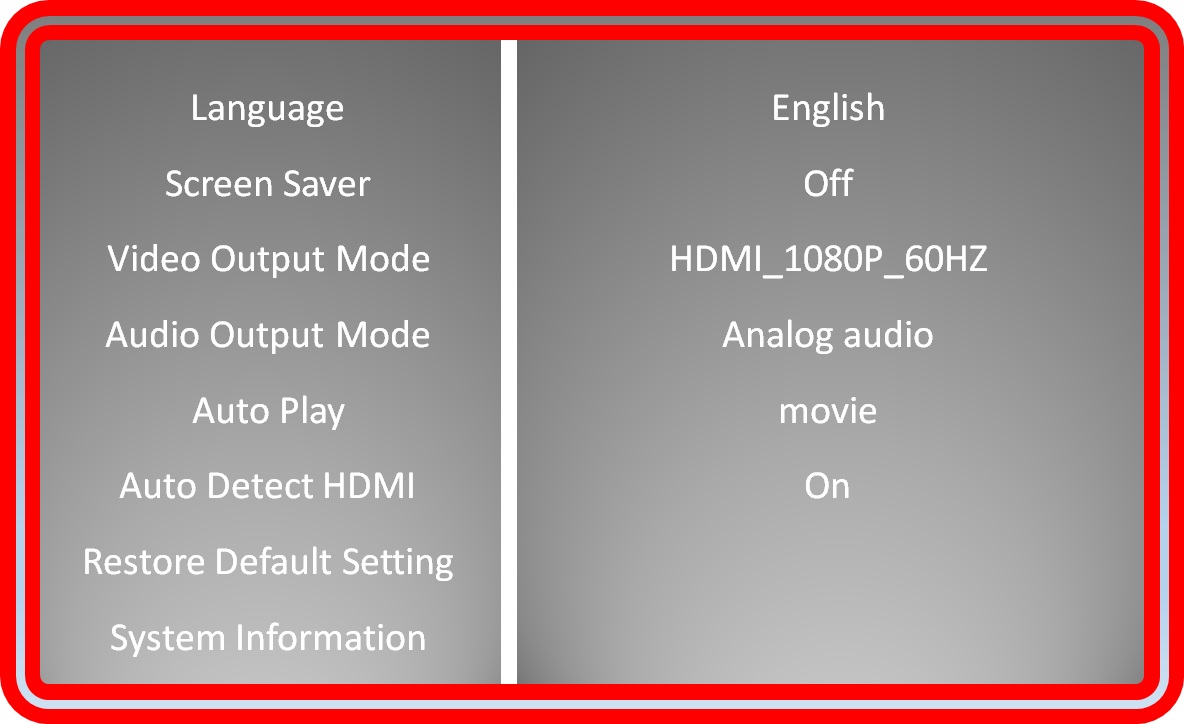
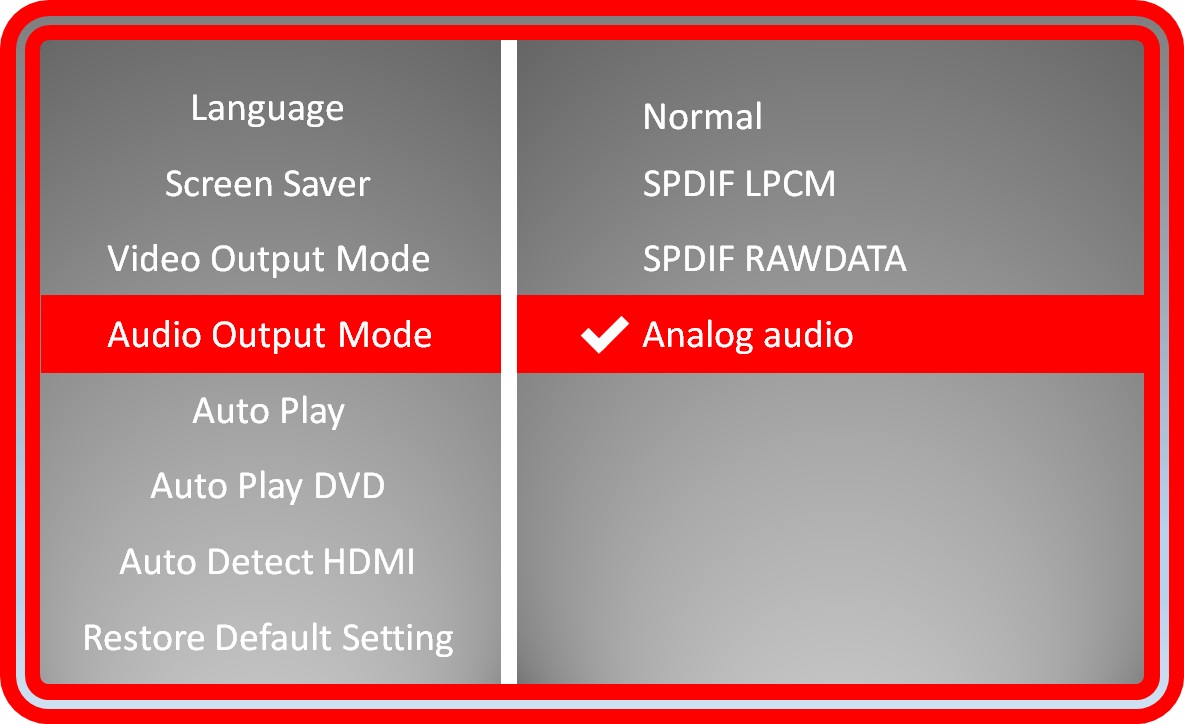
We also tested the Wicked Stone Relay Decoder with two $20 Unbranded / Generic HD Looping Video Players. The first $20 Unbranded / Generic HD Looping Video Player,
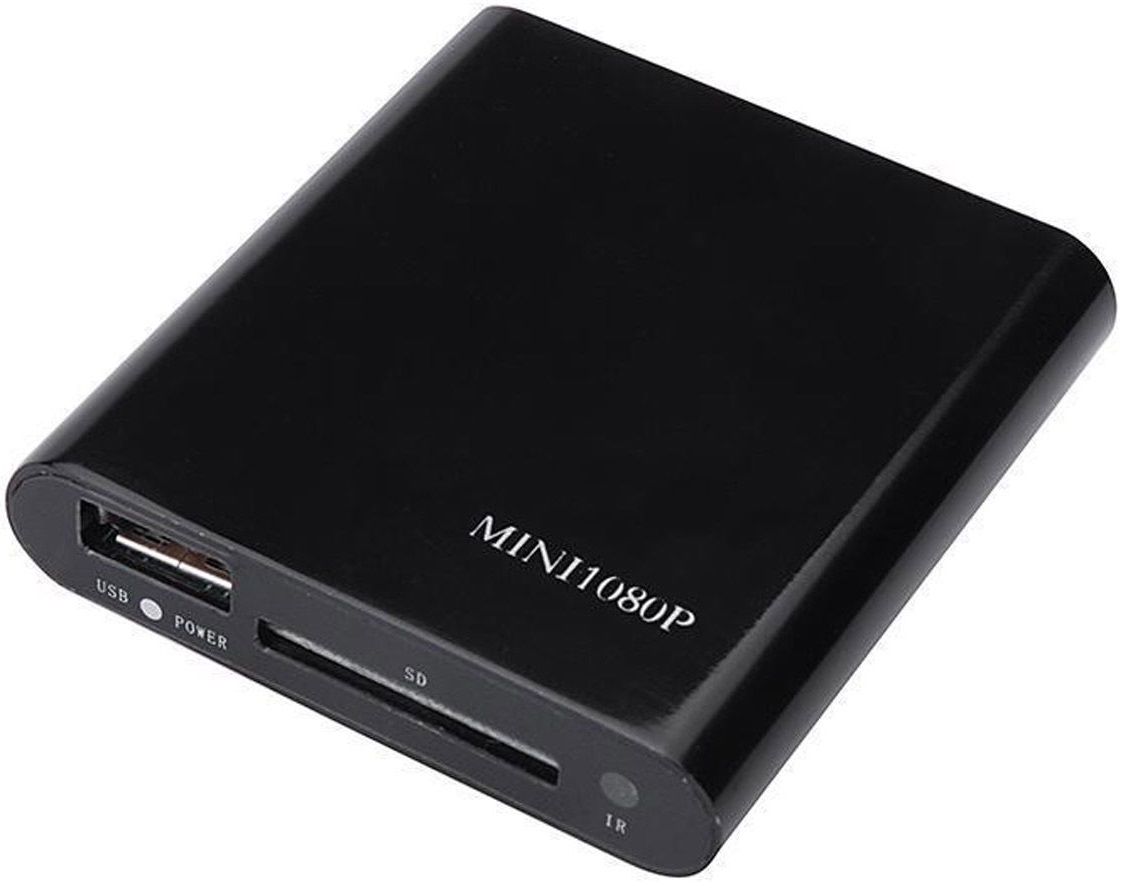
e.g.,
http://www.ebay.com/itm/182241379742
was functionally equivalent to the $30 Unbranded / Generic HD Looping Video Player. The setup as tested,
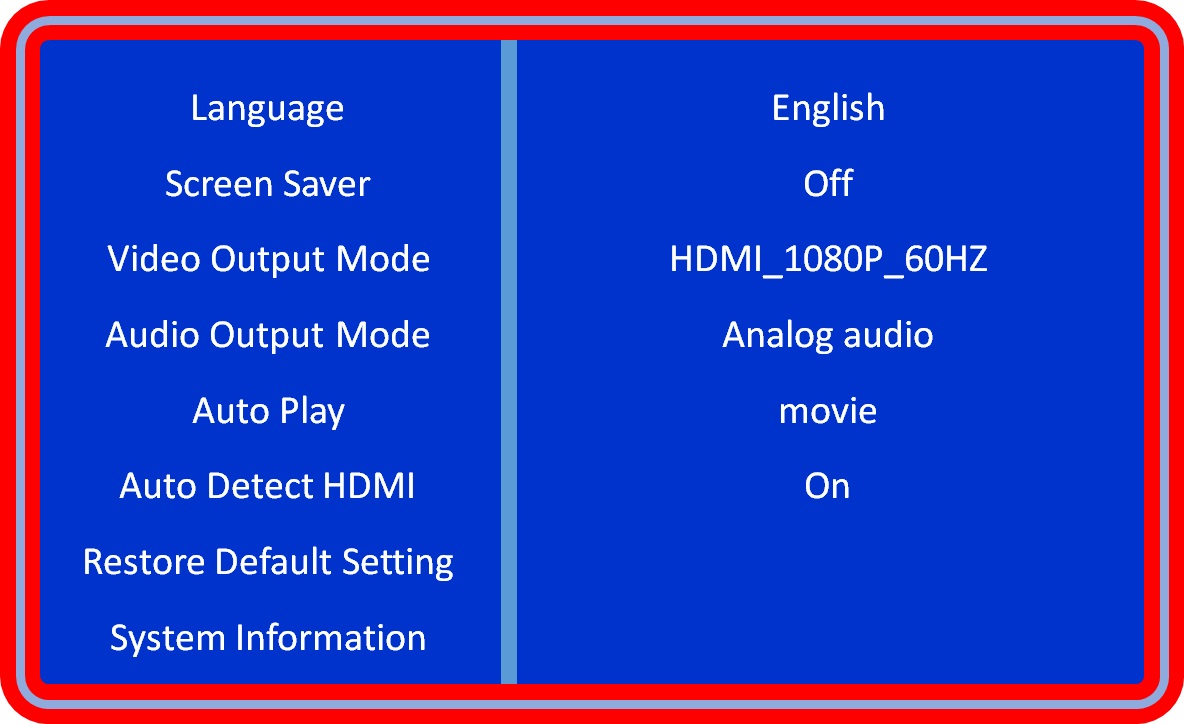
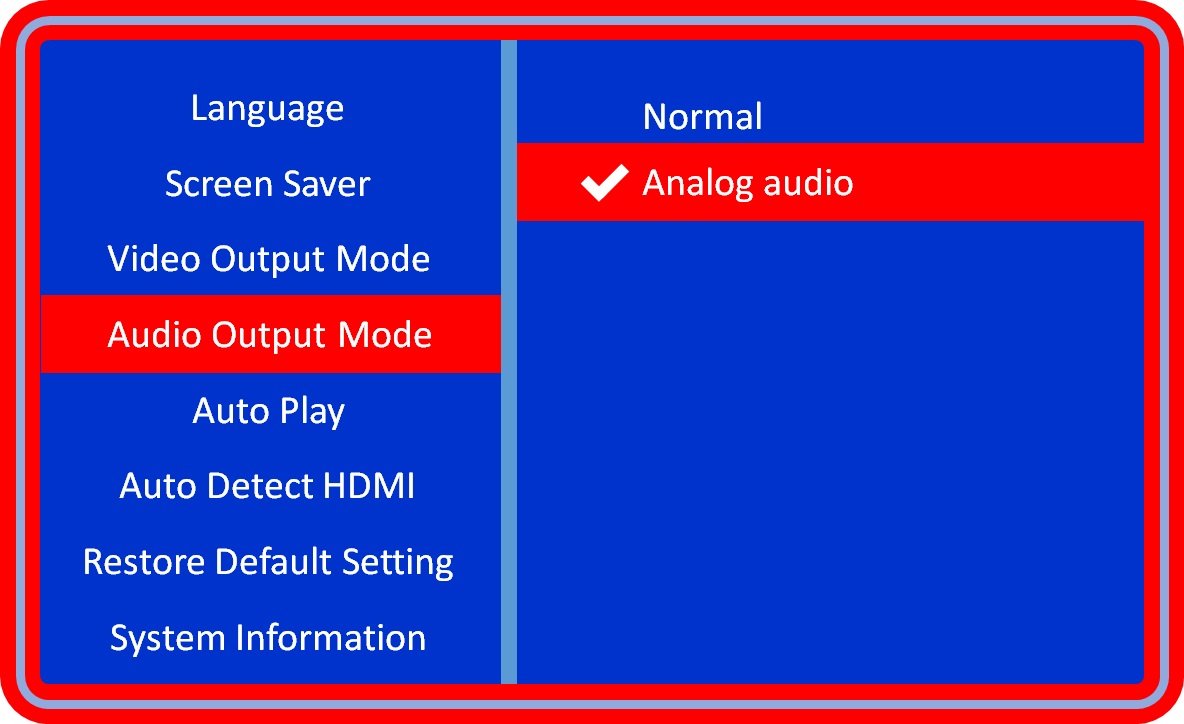
Caveat: The eBay listing
depicted a US power plug. The item
arrived with a UK plug.
With the second $20 Unbranded / Generic HD Looping Video Player,
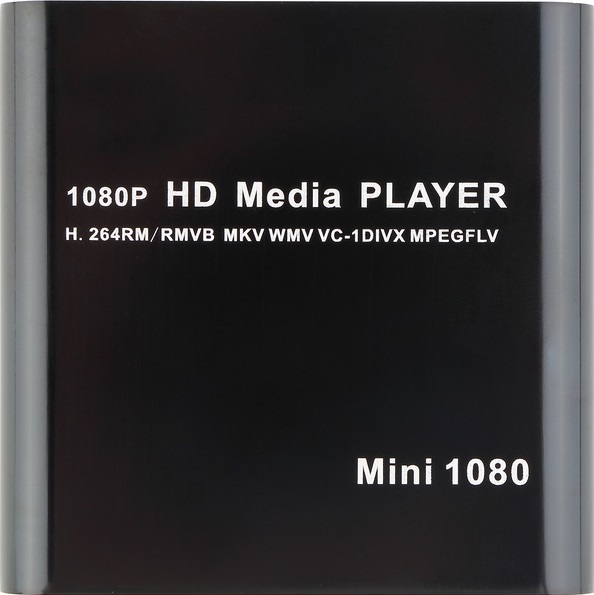
e.g., http://www.ebay.com/itm/172332000590
the behavior was identical with one exception ... the $20 video player could not be configured to play the audio via the A/V port with 1080p / 60 Hz video via the HDMI port,
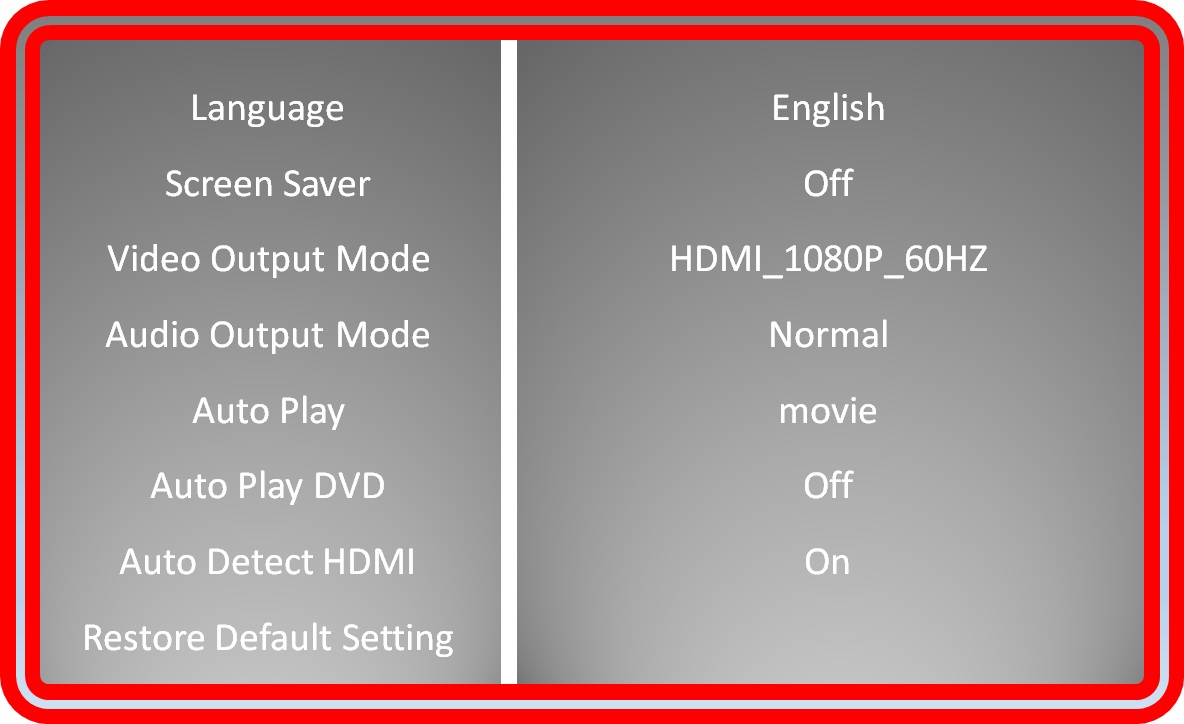
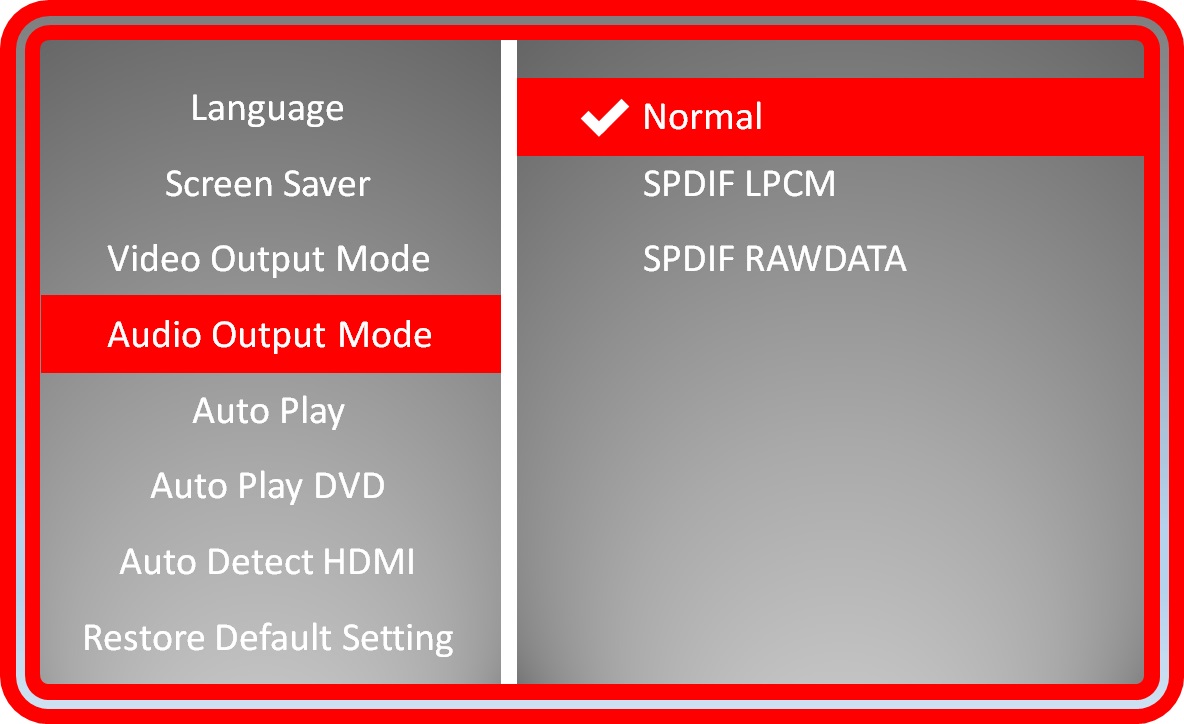
Note: You could configure this $20 video player to play both audio and video via the A/V port.
All of the video players (as well as the MedeaWiz Sprite) use the Boxchip F10 chipset. There are clearly many “branches” of the F10 firmware. Unfortunately, there’s seemingly no correlation between the firmware date (as encoded in the firmware version) and whether or not the video player supports an Audio Output Mode of “Analog audio”,
|
Price Range |
Firmware Version |
Audio Output Mode Analog audio |
|
$30 |
TVD2.0 2014-10-11 |
Yes |
|
$20 |
FHD_TV2.0 Design 2014 |
Yes |
|
$20 |
TVD2.OSD_20131231 |
No |
|
$20 |
TVD2.OSD_20161108 |
No |
Note: A looping video player is not suitable for props: involving a "trigger" (e.g., switch or motion sensor); nor props involving multiple video players requiring coordination / synchronization.